Bulk QR Codes eliminate the costly hassle of creating individual codes one by one. They are especially valuable for the manufacturing and warehousing sectors, streamlining product packaging and inventory management.
Use Cases Of Bulk QR Codes
Here are some of the common use cases where generating QR codes in bulk can make life a lot easier for businesses.
Bulk Visiting Card QR Codes For Identification
Generating Bulk QR codes for employee check-ins and check-outs offers a smarter, more efficient solution for time attendance compared to manual records, which can be easily altered, or costly access control systems and chip-enabled cards.
Physical cards can always be misplaced. Security personnel and store managers can also be allowed limited access through bulk QR codes to some building areas.

Bulk QR Codes For Text Messages and Emails
Brands and individual businesses can enhance their customer experience by generating bulk QR codes for text messages or email on product packaging, social media accounts, or print ads to inquire, complaint, review, and give suggestions.

Location-Specific Advertisements Through Bulk QR Code Generator
Multi-Location brands can generate bulk QR codes to display store-wise landing pages to direct the customers based on location. In addition, brands can also share coupons and offers in the same manner so customers present at a mall can visit the store and avail those offers.
Survey and Feedback Forms
Brands can effectively use bulk QR code generators for generating QR codes for multiple surveys and forms to be used at the billing counter, bills, posters, billboards, and product packaging for lead generation, consumer insights, market research, and reviews.

Information Sharing
Brands can generate QR codes in bulk for their product packaging meant for mass consumption or of a sensitive nature. For instance, medicine brands can share extra information through QR codes regarding doses, side effects, how to use, etc.
Sharing Contact Details
Attendees are most likely to lose the paper business cards they exchange during networking at business summits and conferences. Instead, if the business event organizer generates bulk QR codes for each attendee’s contact details, scanning and storing the same becomes very convenient for potential vendors, clients, and associates.
Industrial Use Cases For Bulk QR Code Generator
Travel and Tourism
Museums and tourist attraction management can use a bulk QR code generator to create QR codes for sharing information regarding a historical monument, an artifact, a place of social relevance, or architecture.
Similarly, wildlife safaris and sanctuaries, national parks, zoos, and bird sanctuaries can use bulk QR codes to share information about animals, their group behavior, and their habitat. Local buses and trains meant especially for tourists can also have bulk QR codes on their vehicles, offices, and registration desks to share guides, dos and don’ts, and city information.

Real Estate
Sharing property information and virtual property tours through bulk a QR code generator with prospective clients and agents at business conclaves or through SMS and emails can widespread the info.
Consumer Goods
FMCG brands can use bulk QR codes on product packaging to direct the customers to the website for reviews, subscriptions, loyalty programs, warranty management, anti-counterfeiting, product demos, recipes, or user manuals.

Event Management
Event managers can use the bulk QR code generator to send mass invitations, receive RSVP, share location and address, event schedule before the event and entry ticket, speaker information, subscription forms, feedback forms during the event.

Reality Shows
Television game shows or singing and dancing competitions can generate bulk QR codes for the audience to vote for their favorite performer or answer questions to win exciting prizes.
Common Types of Bulk QR Codes
- Website QR codes for sharing URLs in bulk.
- SMS to share the same message with customers.
- Email with limited-period offers or an important announcement.
- QR Code Business Card to share business contact information in bulk.
- Text with emergency information to multiple people at the same time.
- Event Tickets for QR code event tickets.
- Product QR Codes for detailed product information.
These are the commonly used QR code types that businesses usually require in bulk. Besides these, you can also generate bulk QR codes for all QR code types available on QR Code Chimp! Isn’t it cool?
How To Create Bulk QR Codes
1. Sign up or log in with QRCodeChimp.
2. Select your desired QR code type to create in bulk.

3. Choose the bulk upload option.
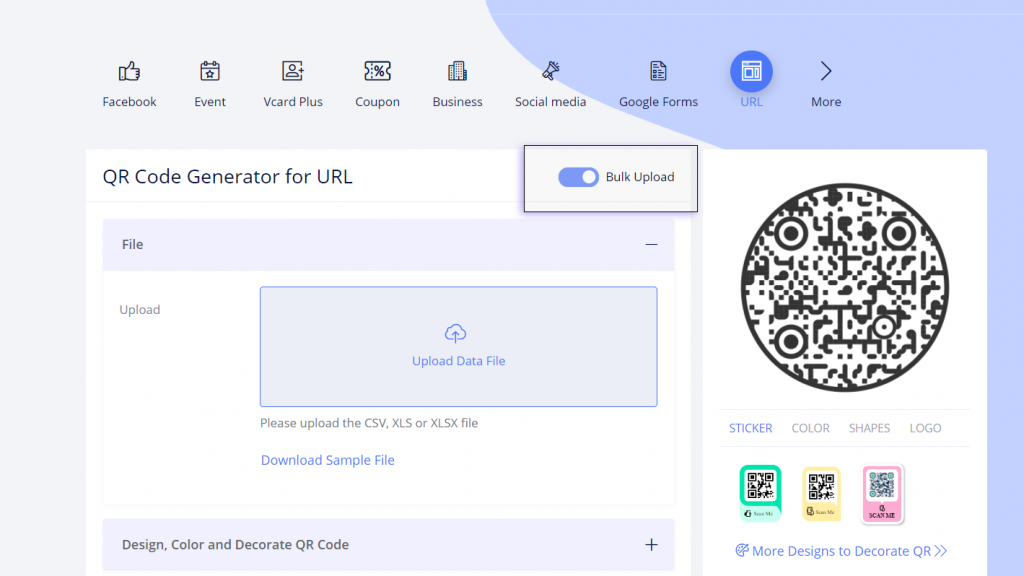
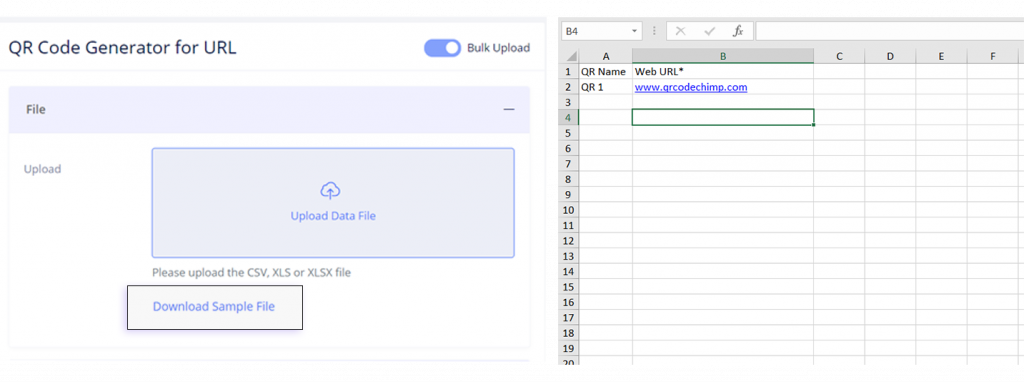
4. Download the sample file and fill your data in respective excel fields as given in the sheet. One should take care while entering the data to avoid typing mistakes and broken links.
5. Click the upload data file.
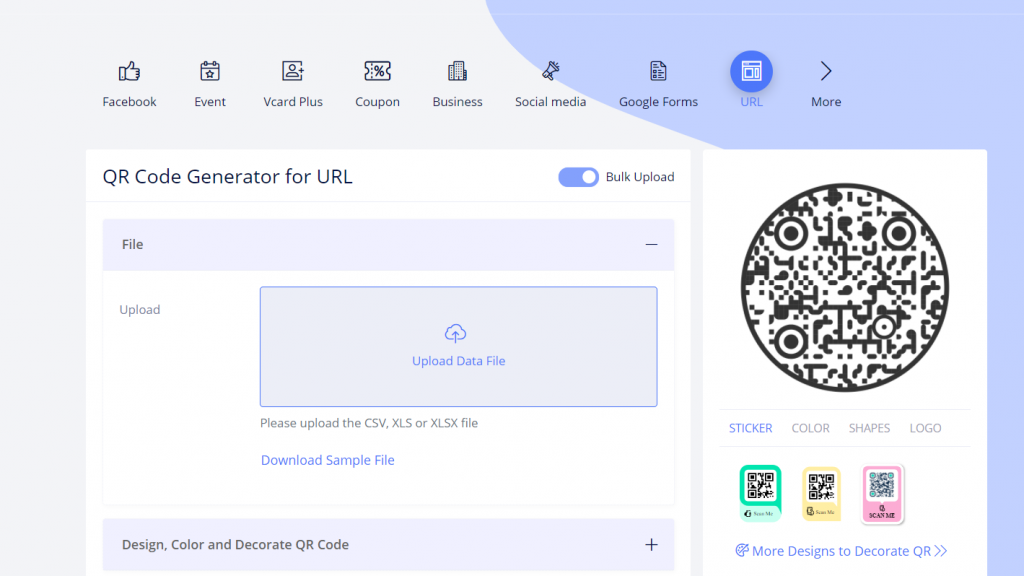
6. Name your bulk upload (while naming, you can choose whether you want your QR code to be dynamic).
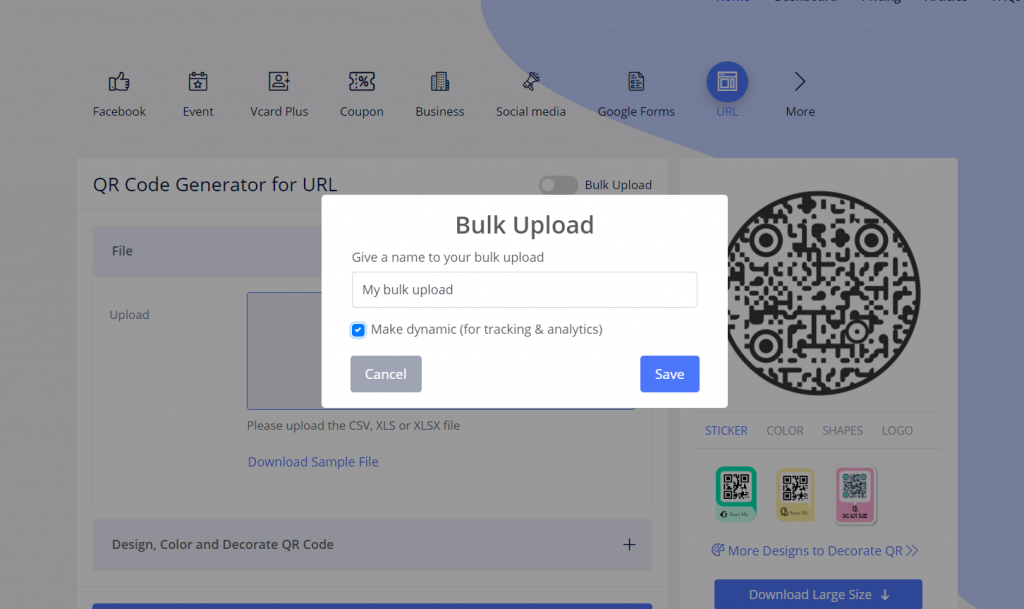
7. Map the input fields to upload the data correctly.
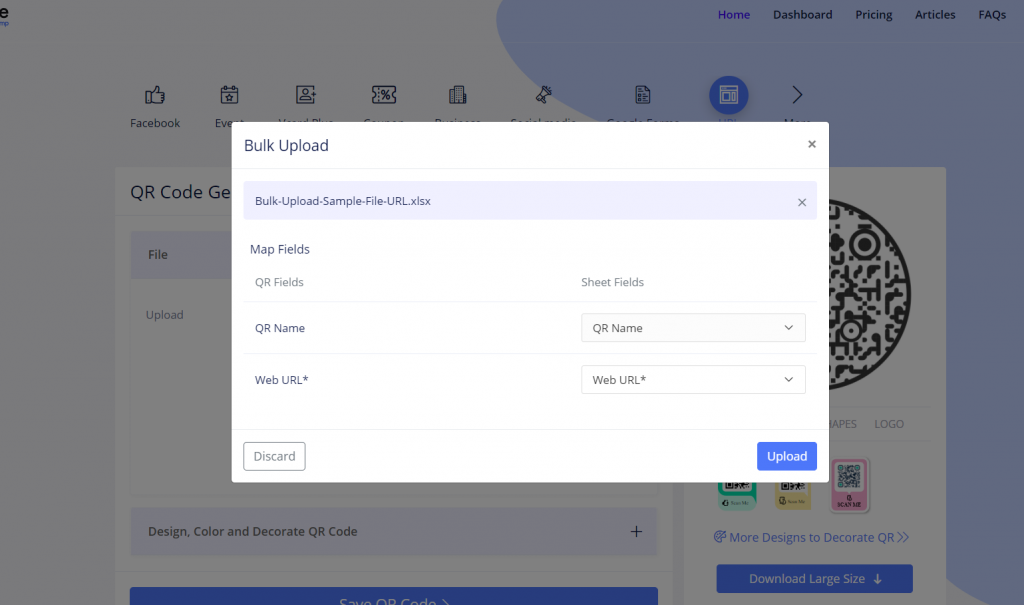
8. After successful uploading, a validation success message is displayed. If, by any chance, an error occurs, read the instructions, enter the data the right way, and try to upload the file again.
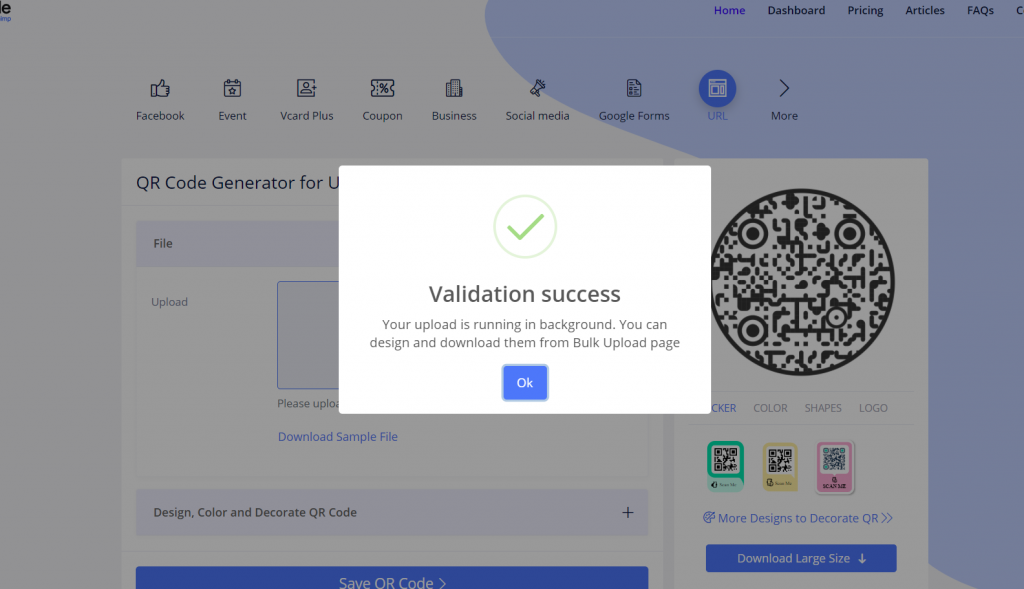
9. You can now manage your bulk QR codes in the dashboard.
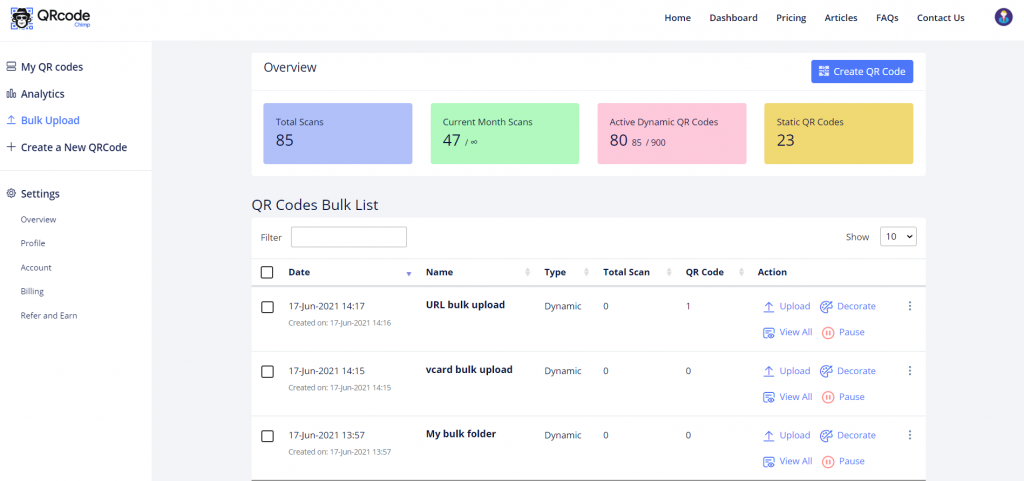
The bulk generation feature is exclusively available for PRO and ULTIMA plan users. One should purchase any of these plans based on the requirements for using the bulk feature.
Tips For Generating Bulk QR Codes
- Validate your Excel file and ensure the required fields are not left blank.
- Customize your QR code design by adding design elements like colors, frames, shapes, text, and images. While a QR code should not be too messy, aesthetically pleasing codes are more likely to be scanned than black and white squares. Customization should be done, keeping in mind that it will be applied to all the QR codes generated in bulk.
- Edit your QR code design from the dashboard if you are not satisfied with how it looks.
- Like any QR code, bulk QR codes should not be too small to scan.
- Test your QR codes before publishing.
The bulk QR code generator is of immense help as enterprise solutions or for mass communication to several industries and professionals. Get in touch with us to know how to get the most out of bulk QR codes.
You may also like
How to Create, Design, and Share Event Ticket QR Codes
Learn how to create, design, and share a secure Event Ticket QR Code with our easy step-by-step guide. Discover the benefits of digital tickets with QRCodeChimp for seamless event management.
How to Create, Design, and Share Event Ticket QR Codes
Learn how to create and design a Event Ticket QR Codes with our easy step-by-step guide. Discover the seamless event management.
How Digital Business Cards for Makeup Artists Build Strong Personal Brands
Learn how a digital business card for makeup artist helps showcase your portfolio, streamline bookings, attract collaborations, and build a strong personal brand.
QR Codes for Public Transport: Making Travel Faster and Easier
Want to see how QR codes for public transport can transform passenger experiences? Dive into this blog to discover their smart use cases, major benefits, and some real-world uses.
Most Popular
Contact Sales
