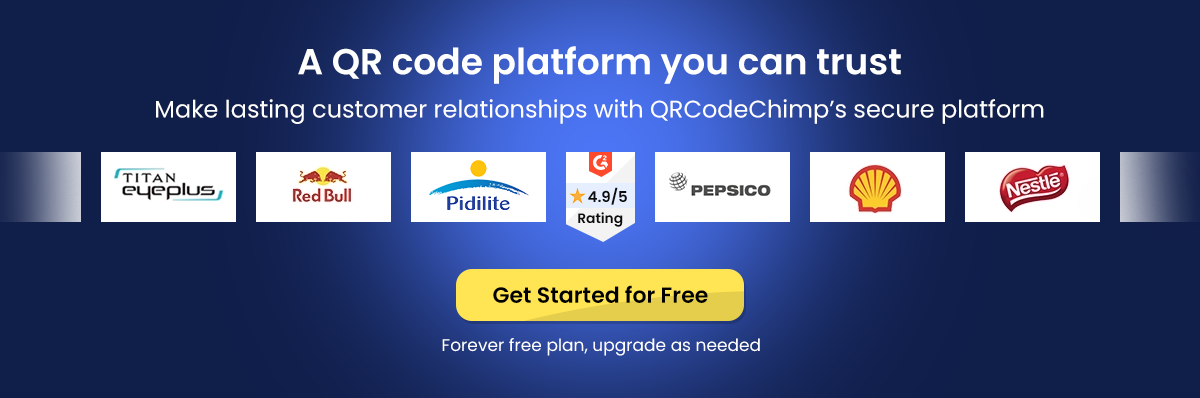Jessica, a freelance photographer, attended various events to meet potential clients and grow her client base. She carried a stack of business cards and gave it to everyone she met.
Every night after meeting many people and distributing business cards, she returned home hoping her phone would ring. But all she heard was crickets chirping.
She was worried and curious about what was wrong until she met Charles, a wedding planner, to whom she once gave her card.
“You didn’t call me back,” she asked Charles.
“I have just too many business cards,” Charles responded. “I throw away most of them because it’s tedious to save contact by looking at the business card and manually entering the details in my phone.”
Jessica asked worriedly, “What should I do then?”
“Use electronic business cards,” Charles responded.
What is an electronic business card?
Faced with excitement and curiosity, Jessica asked Charles, “What’s an electronic business card?”
Charles pulled out his phone and showed Jessica his electronic business card.

He said:
An electronic business card is a digital profile containing your contact information and other details. It has buttons to allow people to save your contact, call you, or send an email or message with a single click.
You can also include images, videos, and social media links to share more information with your clients and help them know you better.
They’re also called digital business cards, virtual business cards, online business cards, and QR code business cards.
Recommended: Digital Business Card Statistics in 2023: Usage, Applications, Adoption, and Top Players
How to create an electronic business card?
Jessica couldn’t resist and shouted, “How do I create an electronic business card?!”
“It’s super easy,” Charles said. He opened his laptop and started showing the step-by-step process of creating an electronic business card.
1. Visit qrcodechimp.com and sign up. It’s completely free.
2. Go to the Solutions page and click “Digital Business Cards.”

3. In the Content tab, enter a URL for your electronic business card page. Choose a page template, select the needed components, and fill in the information fields.

4. Switch to the Design/Settings tab and customize your digital business card. You can select a background image/video, colors, font style, card style, and page loader. You can also save a page design and use it later from the “Saved Style” section.

5. Go to the QR Code tab and customize the QR code for your digital business card using the given options.

6. Click “Save,” give your electronic business card a name, select a folder if needed, and click “Save.”

That’s it. Your electronic business card will be saved in your QRCodeChimp dashboard, and you can access, edit, and manage it from there.
What are the benefits of electronic business cards?
After realizing what electronic business cards are and how to create them, Jessica asked Charles about their importance and key benefits.
Here are the key benefits of electronic business cards.
Easily get in your prospects’ phonebooks and minds
An electronic business card helps you easily share contact information and get into your prospects’ phonebooks. Furthermore, you can customize your digital business card to appear more professional and create a solid impression.
“Remember I told you that I throw away most business cards because it takes too much time and effort to save a contact,” Charles asked Jessica.
About 90% of business cards are thrown away for the same reason.
Electronic business cards remove that friction and simplify the process of saving contact, which helps you build more connections.
Encourage instant action and better ROI
Charles asked, “Hey Jessica, what do you want your prospects to do after you give them your business card? Give you a call or send you a message, right?”
Virtual business cards facilitate these actions by allowing prospects to call, message, or email you with a single click.
Digital business cards created with QRCodeChimp have “Add to Contact,” “Share,” and “Save to Home Screen” buttons. Additionally, you can add the following contact shortcuts:
- Call
- SMS
- Get location
- Fax
- Telephone
Additionally, electronic business cards help you stand out from the crowd. You can impress your prospects with innovative technology and appealing design.
Edit your information in real-time
“You recently changed your phone number, right,” Charles asked Jessica. “What happened to your business cards?”
Jessica replied dejectedly, “I had to throw away all my business cards and print new ones.”
Electronic business cards solve this hurdle. You can edit your digital business card whenever you want without changing its URL or QR code.
So, if you need to change anything, just update your digital business card and save the changes. Your prospects will start seeing the updated information immediately.
Save printing and reprinting costs
Throwing away business cards and printing new ones is more than just frustrating and tiresome. It can also be costly.
Since you can edit electronic business cards, there’s no need to reprint your business cards. This way, you can save money on printing and reprinting business cards.
Moreover, a digital business card eliminates the need to hand out a business card whenever you meet a prospect. You can just print your digital business card QR code on the business card and show it to your prospects. They can scan the QR code to visit your digital business card and save your contact.
Reduce your environmental impact
“You threw away hundreds of paper business cards,” Charles said. “Paper waste accounts for 26% of total waste in landfills and causes deforestation and air pollution.”
With electronic business cards, you can reduce your paper waste significantly and contribute towards a greener environment.
Recommended: Digital Business Card: A Complete Guide
What are some best practices for electronic business cards?
“That’s great,” said Jessica. “Electronic business cards have some amazing benefits. But are there any tips I should follow for the best results?”
“Definitely,” said Charles. “Here are some best practices to follow.
Pick the right electronic business card maker
It’s critical to choose a secure and user-friendly digital business card maker that lets you create professional digital business cards.
If instant contact-sharing, security, and ease of use are your priorities, QRCodeChimp is the perfect solution.
It has a forever-free plan that lets you create up to 10 digital business cards. You can upgrade to a paid plan if you want to make more digital business cards or need advanced features.

Choose an appealing design for your electronic business card
Design plays a vital role in hooking prospects and grabbing their attention.
Think of a fine-dine restaurant.
You walk into a restaurant with a spectacular ambiance. You like it instantly and enjoy sitting and eating there. But if the ambiance is unimpressive, you’ll have a hard time sitting and eating there.
The same happens with a digital business card. If the design is good, it’ll boost your branding, professionalism, and conversions. And if it’s unappealing, it can lead to a high bounce rate and poor ROI.
So, invest enough time and effort in designing a visually appealing digital business card.
Include all the essential information
Your electronic business card should contain all your information. It needs to be the one-stop destination for your prospects to know you better and connect with you.
So, fill in all the information fields and include images, videos, and social media links to fully leverage your digital business card.
Keep it up to date
Sharing outdated information with prospects is like serving them a salad full of rotten fruits and veggies. Therefore, continuously update your digital business card with the latest information.
Final thoughts
“That’s all about electronic business cards, Jessica,” said Charles. “Now, head to QRCodeChimp’s Digital Business Card solution and create your free electronic business card.
Even though this story is fiction, you must’ve related to Jessica and had difficulties networking due to the limitations of physical business cards.
So, start using electronic business cards to connect with more prospects and improve your networking efforts.
Create a Free Electronic Business Card
You may also like
How Digital Business Cards for Electricians Help in Client Retention
Discover how digital business cards for electricians boost trust, save costs, and improve client follow-ups. Create a professional, modern card in minutes.
How to Create, Design, and Share Event Ticket QR Codes
Learn how to create, design, and share a secure Event Ticket QR Code with our easy step-by-step guide. Discover the benefits of digital tickets with QRCodeChimp for seamless event management.
How to Create, Design, and Share Event Ticket QR Codes
Learn how to create and design a Event Ticket QR Codes with our easy step-by-step guide. Discover the seamless event management.
How Digital Business Cards for Makeup Artists Build Strong Personal Brands
Learn how a digital business card for makeup artist helps showcase your portfolio, streamline bookings, attract collaborations, and build a strong personal brand.
Most Popular
Contact Sales