Instagram has over 2 billion monthly active users, making it the third most widely used social media platform after Facebook and YouTube! Today, the platform is filled with content creators, influencers, and businesses, striving to grow their follower base to build a thriving Instagram community, a.k.a. “Insta Fam!”
The biggest challenge for any business or individual in this overcrowded platform is standing out and getting discovered. How can you make it quick and effortless for people to find and follow you on Instagram? The answer is surprisingly simple — Instagram QR codes. With a quick QR code scan, you can bypass the often frustrating process of manually searching for complex usernames.
Let’s explore how to create an Instagram QR code that enables potential followers to connect with you seamlessly. Also, learn how to leverage these QR codes to increase engagement and drive traffic to your Instagram page.
What is an Instagram QR code?

An Instagram QR code is a scannable code that directs people to your Instagram profile when scanned with a smartphone camera. It simplifies finding and following an Instagram account, making networking simple.
Why use a QR code for Instagram?
Here are the key benefits of using a QR code for Instagram:
👉 Increased follower base: A QR code makes it easier for people to follow you instantly, increasing your profile’s reach.
👉 Enhanced engagement: Using a QR code for your Instagram enhances audience engagement. It allows followers to connect and engage with your content quickly.
👉 Effective promotion: Use Instagram QR codes on business cards, flyers, or packaging to reach a wider audience and let people instantly access your Instagram account from marketing materials.
👉 Trackable results: Monitor or track the performance of your Instagram QR code and improve your promotional efforts for more positive impact. A QR code generator like QRCodeChimp provides tracking functionality.
Steps to create an Instagram QR code
With QRCodeChimp, you can create an Instagram QR code in under a minute. You can use the social media or URL solutions to link your Instagram account to a QR code. Here, we’ve listed the steps for creating an Instagram QR code using the social media QR code.
Step 1: Log in to QRCodeChimp, navigate to ‘Solutions’, and select ‘Social Media QR code.’

Step 2: Under ‘Design & Customize,’ choose color schemes that align with your brand. Then, select a background image and upload a photo from your gallery to set as your profile image.

Step 3: Under ‘Basic Information,’ write an impressive headline and summary to enhance your brand identity.

Step 4: Go to ‘Social Media,’ select the Instagram icon, and enter your Instagram profile URL.

Note: We recommend adding other social media profiles to allow your audience to connect with you on multiple platforms with one QR code.
Step 5: Upload or select a pre-existing page loader (image that displays while the page loads).
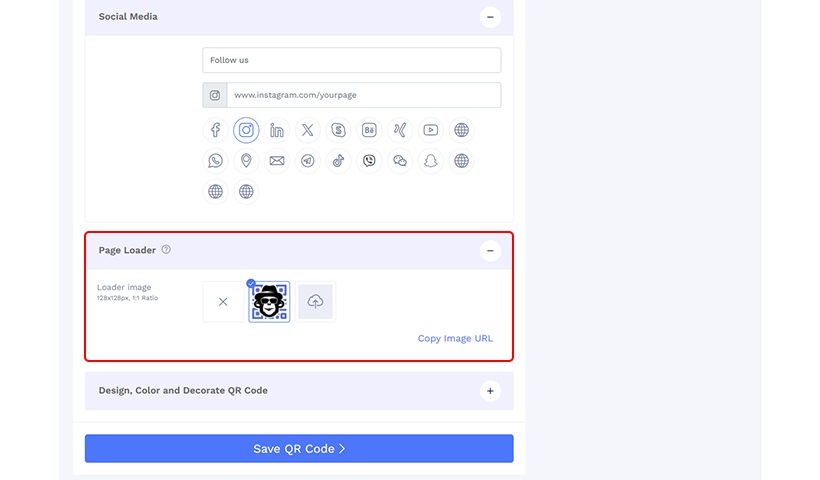
Step 6: Go to ‘Design Color and Decorate QR Code’ to customize the look of your QR code. You can make your own Instagram sticker for your QR code.

Step 7: Click on the ‘x’ to save your design. Then, hit ‘Save QR Code,’ name it, and click Save. Your Instagram QR code is now ready to be used wherever you need it!

Note: Test the QR code on different devices to ensure it scans correctly.
Who can benefit from Instagram QR codes?
📸 Artists and photographers: Instagram QR codes help artists and photographers share their artwork and digital portfolios quickly and seamlessly. This streamlines promotion and networking, enabling artists and photographers to build meaningful connections.
🎸 Musicians: Musicians use these QR codes to promote their latest releases by linking the codes to new Instagram reels/posts. They can also use these codes at live concerts to enable fans to connect with them. The QR codes can be placed on posters, screens, and tickets, directing fans to the artist’s Instagram page or exclusive digital content to drive engagement and instant follows.
👩🏻💻 Influencers & content creators: Instagram influencers and content creators leverage QR codes to drive traffic to their profile pages and link the codes to sponsored content, including reels and stories, to promote partnerships and collaborations.
🛒 Retail and e-commerce businesses: Retailers and e-commerce drive online traffic through product promotions on Instagram. They use the codes for product tutorials, customer testimonials, or behind-the-scenes content on product packaging and marketing materials.
🍝 Restaurants & cafes: Instagram QR codes are an excellent tool for restaurants, cafes, bakeries, and even home chefs. These businesses can use the tool to exclusively promote their food menus, latest/upcoming offers, dining ambiance and decor, and special events such as festive celebrations or live music.
🎉 Event organizers: They link the QR codes to Instagram reels or stories with event updates and details. The organizers can also use these codes to share live coverage of events and behind-the-scenes content such as glimpses into backstage rehearsals and artist interviews.
✈️ Travel agencies: These businesses use Instagram posts or reels featuring attractive travel destinations and providing information on special travel packages & offers. They also use these codes to share trip recommendations, travel tips, customer stories, and more.
🙋🏻♀️ Individuals: For individuals, QR codes are a great way to offer quick and seamless access to their Instagram handles. These codes help them gain more followers and build their online presence. People also use QR codes to share travel snapshots, dance or song posts, cooking reels, etc.
Best practices for using Instagram QR codes
📌 Design and customize your Instagram QR code to match your brand’s theme and Instagram’s aesthetics.
📌 Place your QR code where it’s easily scannable, such as on event banners, business cards, or your website’s footer.
📌 Ensure your QR code landing page is mobile-optimized for a smooth transition for users.
📌 Add CTAs like “Scan to follow!” to encourage people to scan it.
📌 Ensure your QR code content is always up-to-date to maintain its effectiveness.
📌 In case you change your Instagram handle, update the new account to your QR code. Using dynamic QR codes allows for this flexibility.
Why choose QRCodeChimp to create a QR code for Instagram account?

Here’s a side-by-side comparison between Instagram QR codes and QRCodeChimp’s QR codes to show how the latter is better in terms of features and functionality.
| Feature | QRCodeChimp QR codes | Instagram QR Codes |
| QR code type | Dynamic QR codes. You update or change the destination URL anytime without regenerating the code. | Only static QR codes |
| Analytics | Detailed tracking of scans, time, and location. | Cannot track the scans. |
| Customization | Extensive options, including colors, shapes, and stickers. | Limited to picture and background for color theme. |
| Flexibility | Create and manage multiple QR codes for different campaigns. | Generally designed for single-use for profile only. |
| Branding | Professional-grade design options suitable for branding. You can also add your brand logo to the QR code for increased brand recognition. | More casual, less focused on professional branding. |
| Format | Allows downloading Instagram QR codes in PNG, PDF, and SVG formats on all devices. | Only allows downloading Instagram QR codes in PNG format for iOS users and PNG and PDF formats for Android users. |
⚡Quick tip: Include your Instagram profile on your digital business card to make it easy for your contacts to follow you on Instagram.
Conclusion
Instagram QR codes are your shortcut to follower growth! They allow potential followers to skip the cumbersome manual search process and connect them to your Instagram page in seconds.
Besides boosting your follower count, these codes help you increase audience engagement with easy access to digital content and boost brand promotion.
So, ready to take your Instagram presence to the next level? Create a QR code for your Instagram account today and witness the positive impact on your follower base!
Frequently asked questions
Can I track my QR code scans?
Yes, you can track the QR code scan for dynamic QR codes. QRCodeChimp provides detailed QR code analytics for dynamic QR codes.
How do I scan a QR code for Instagram?
Here are the steps to scan a QR code for Instagram:
- Open the camera app on your smartphone.
- Point your camera at the QR code and align it within the camera frame.
- A notification will appear on your screen when the QR code is detected. Tap on it to open the Instagram account or post.
Can I integrate an Instagram QR code into my email signature?
Yes, you can easily integrate your Instagram QR code into your email signature by including the QR code image. Ensure the image links directly to your QR code’s URL for quick access.
How to print an Instagram QR code?
After downloading your code, you can print it using any standard printer. Ensure the size is large enough for easy scanning from smartphones.
You may also like
How to Create YouTube QR Code: The Complete Easy Guide
Learn how to create a YouTube QR Code with our easy, comprehensive guide. Also, discover how the tool enhances views and boosts engagement on your YouTube channel.
QRCodeChimp Delivers a Better Digital Business Card Experience Than POPL
Discover why thousands choose QRCodeChimp over POPL. More design control, better security, flexible pricing, and a friction-free digital business card experience.
10 Innovative Ways QR Code in Libraries Modernize Patron Experience
Reimagine the library experience for your patrons with this listicle. Explore innovative ideas to use qr code in libraries and engage visitors like never before!
How QR Codes on Shipping Labels Improve Supply Chain Efficiency?
Discover how QR codes on shipping labels are making global logistics operations more efficient by enabling real-time tracking, reducing human errors, and supporting automation.
Most Popular
Contact Sales
