Making a QR code for a link is simple, and you don’t need paid QR solutions to create it. Many QR code generators offer it for free, whether static or dynamic.
Today, it’s almost impossible to imagine anyone promoting themselves or their brands without using digital platforms. Whether you’re an online educator, social influencer, freelancer, or business owner, having a website, social media handle, or YouTube account is a minimum requirement.
To reach a wider audience, you can quickly and effectively promote your digital content or products using QR codes. The best thing you can do is create a QR code for your promotional links.
This article will help readers understand the benefits of using a QR code for a link and share the simplest ways to create it for your digital platforms.
- What is a QR code for a link?
- Simple steps to generate a QR code for a link
- Benefits of using a QR code for a link
- Best practices for creating a QR code for a link
- How can you use a website QR code?
- More ways to generate QR codes for links with QRCodeChimp
- What if I do not have my own website?
- Conclusion
- Frequently asked questions
What is a QR code for a link?
A QR code for a link is a dedicated QR code that connects users to a particular URL. Upon scanning the QR code, users get redirected to a specific website, social media page, or YouTube page.
One significant advantage of using QR codes is that users can visit a site by scanning them, eliminating the chance of forgetting the URL or manually entering it. In a nutshell, QR codes are a digital bridge between the physical world and your online presence.
Simple steps to generate a QR code for a link
You can create QR codes for your page links using QRCodeChimp’s QR code generator. Sign up for an account at QRCodeChimp and follow these steps to create a QR code for a link:
Step 1: Go to qrcodechimp.com
Log in to QRCodeChimp and select the URL solution.
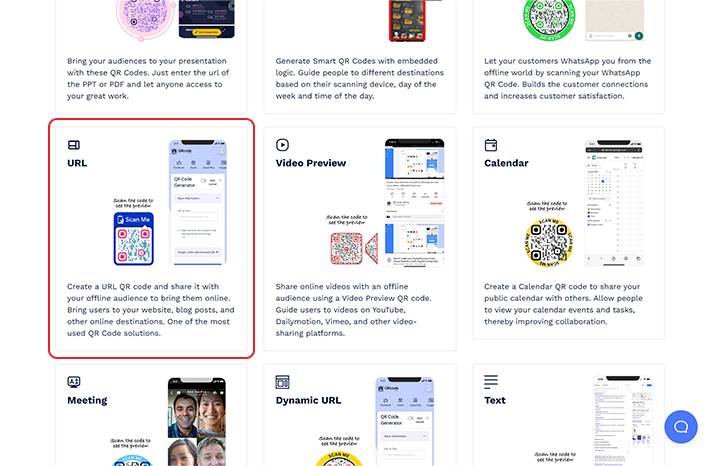
Step 2: Enter your link
Copy the link/URL for which you want to create a QR code and paste it into the “Website or page URL.”
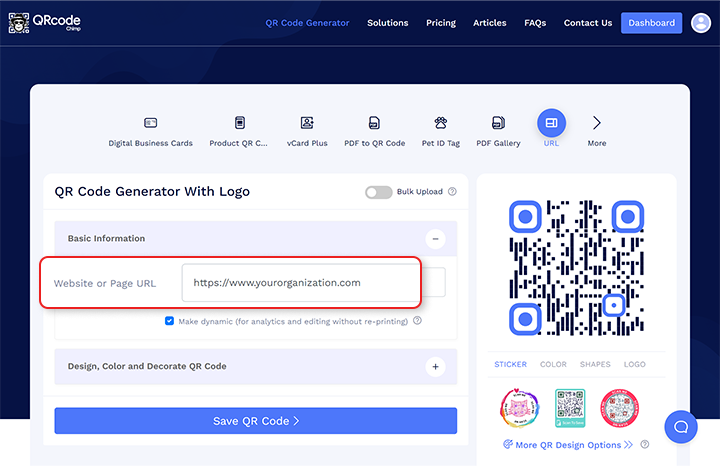
Step 3: Choose dynamic QR codes
Check the “Make dynamic” box to create a dynamic QR code. Dynamic QR codes enable editing and allow you to view their scan analytics.
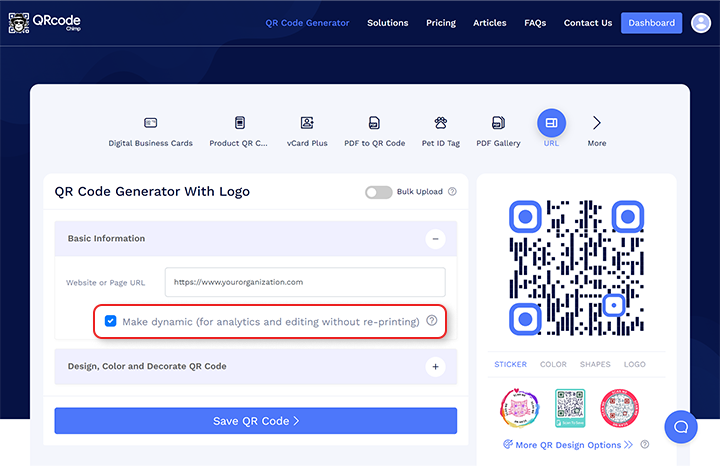
Step 4: Design and customize
Go to the “Design, Color, and Decorate QR Code” section and customize your QR code using QR shapes, pre-designed stickers, colors, shapes, and logos. You can also decorate your picture.
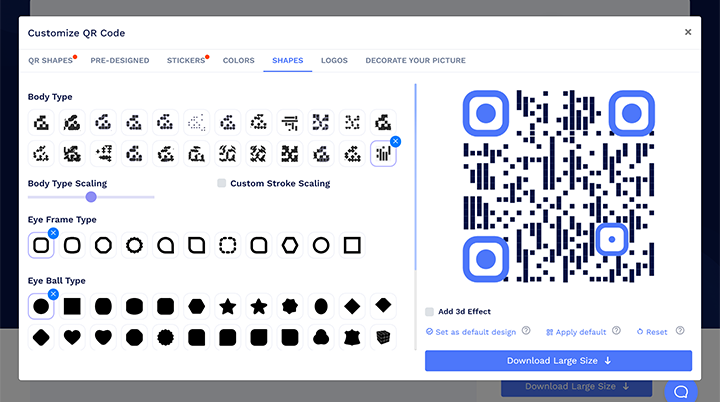
Step 5: Save and download
Click on “Save QR Code. Enter a name, select a folder (optional), and click “Save.” Your QR code will be saved in the dashboard, where you can download and edit it.
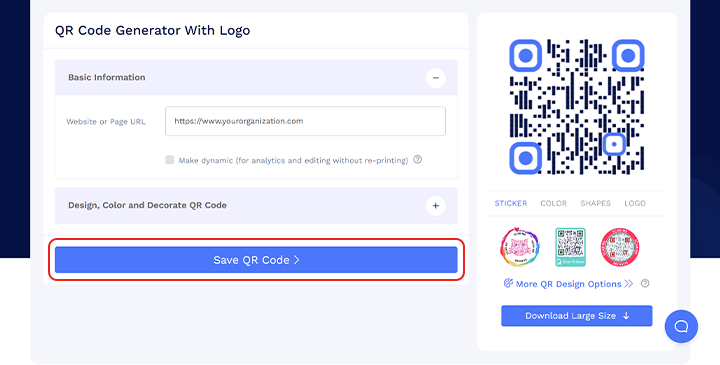
🚦Why Wait? Create a QR Code for a Link now
Benefits of using a QR code for a link
If you want to share your website URL or any other link with an offline audience, the best approach is to create a QR code. You can print the QR codes on flyers & brochures, product packaging, billboards, and event displays to redirect customers or users to your website, etc.
Here are the key benefits of using a QR code that links to your website or other special sites:
➡️ Share your site with a large audience: A QR code lets you share your site or promotional page with a large audience. You can put a URL QR code on print media, billboards, product packaging, and other offline channels. Users can scan the QR code and reach your directed link without manually entering the URL.
➡️ Increase user engagement: QR codes for a web link can help you increase user engagement. It’s easier and more convenient for users to scan a QR code and quickly land on the page without much manual effort. Hence, QR codes can help you to promote special discounts and deals for better user engagement.
➡️ Edit the URL for different updates: A significant benefit of creating a dynamic QR code for a link is that you can change the URL anytime without reprinting the QR code. Hence, you can update the URL multiple times, and users will be able to reach your webpage with the same QR code.
➡️ View the scan analytics: You can also view the scan analytics of a dynamic QR code, along with the time, location, device, and browser data. This data can help you better understand your consumers and make informed decisions. QRCodeChimp also enables you to integrate QR code analytics with Google Analytics. This lets you consolidate all your data and run data-driven marketing campaigns.
Best practices for creating a QR code for a link
Here are some practical tips and best practices to remember before creating a QR code for a link:
✅ Create a dynamic QR code: Creating a dynamic one is best if you need a QR code for marketing. As discussed earlier, it offers two benefits. First, you can edit the URL without changing the QR code. Second, you can view the scan analytics and better track your marketing campaigns.
✅ Customize your QR code: Most QR codes are square and black and white, so creating a unique and appealing code can help you get more scans and engagement. Use shapes, colors, and other design options to create a spectacular QR code.
✅ Create a QR code with a logo: Always add a logo to your QR code to align it with your brand. Creating a QR code with a logo makes it instantly recognizable. People will know beforehand that the QR code belongs to your brand, which will build trust and increase scans.
💡Learn more: How to create a QR code with your brand logo
✅ Include a clear call to action (CTA): A strong Call to Action (CTA) is crucial. It should tell users what they can expect when they scan the QR code. This could be as straightforward as “Visit our site for exclusive deals!” or “Scan to learn more!” Placing a compelling CTA near the QR code informs users of what to do and what benefit they will receive, thereby increasing the likelihood of them scanning the code.
✅ Ensure the website is mobile-optimized: The linked website must be optimized for mobile viewing since QR codes are typically scanned using mobile devices. This means fast loading times, responsive design, and easy navigation on smaller screens. If your website offers a poor mobile experience, users are likely to disengage quickly, wasting the potential of your QR code.
✅ Use white labeling for consistent branding: You should always white-label your QR codes, especially if branding is your priority. With white labeling, you can use your brand’s URL across all your QR code campaigns, resulting in higher trust and brand consistency.
✅ Test the QR Code: Before deploying your QR code publicly or on any marketing materials, thoroughly test it with different smartphones and QR code scanning applications. This ensures that the QR code scans correctly, leads to the right website, and confirms that the logo or any customization hasn’t compromised the code’s functionality.
How can you use a website QR code?
Website or URL QR codes are the most popular type of QR code businesses use. A website QR code can be used in various contexts, including:
▶️ Business Cards: Direct potential contacts to your professional or company website.
▶️ Flyers and Brochures: Enhance marketing materials with a quick scan to more information.
▶️ Product Packaging: Provide easy access to the product/ brand website.
▶️ Event Displays: Display a website QR code during events to help people know about the event organizers and contact them easily.
More ways to generate QR codes for links with QRCodeChimp
You can use many more QR code solutions from QRCodeChimp to share your page links or URLs. For instance, you can use a product QR code by creating a landing page for specific promotional activities.
Here are two QR code solutions you can additionally use to link to your websites or any URL.
Multi-URL QR code
Multi-URL shows a page with multiple links or URLs to your website, social media handles, portfolios, etc. When people scan this QR code, they see a landing page with all your links in one place.
For instance, an online fashion store can utilize a multi-URL QR code to direct customers to a landing page with options to visit the main website, check out live deals, or explore new arrivals. By offering direct links to specific interests, the store improves the shopping experience and facilitates quick access to high-demand areas like promotions and new products.
💡Check out how to create a multi-URL QR code
Business QR code
A business QR code shows people essential information about your company and products. When scanned, it directs users to your business display page with information on your company’s name, address, opening hours, website, and more.
This landing page also includes links to their social media profiles, promoting further interaction with the brand and helping to enhance brand visibility.
What if I do not have my own website?
If you don’t own a website, you can still share your business information using a business or landing page QR code. The Landing Page QR code allows you to add HTML code, enabling you to design and create your own webpage hosted on QRCodeChimp.
On the other hand, the business QR code includes pre-set fields commonly used by businesses to share essential details with customers. You can easily customize these fields by adding or removing components to suit your specific needs.
Conclusion
Using a QR code for a link makes marketing easy. It enables you to bring users to your website, landing page, or social media page, increasing organic traffic and engagement with your audience. This versatile tool allows you to maximize your efforts to reach more visitors or customers.
Frequently asked questions
Can I customize my website QR code?
Yes, QRCodeChimp allows you to customize your website QR codes by changing colors, adding logos, and selecting design patterns to match your branding.
Where can I use my website QR code?
You can use your website’s QR code on business cards, flyers, posters, product labels, and digital displays. You can also integrate it into your email signatures and social media profiles to increase visibility.
How can QR codes drive traffic to a website or YouTube?
By including a QR code in marketing materials, businesses can encourage people to scan the code and visit their website, which increases traffic.
What are the benefits of using QR codes for websites?
QR codes provide a convenient and efficient means for users to access a website, and they can be integrated into marketing campaigns to enhance user engagement.
You may also like
QR Codes for Public Transport: Making Travel Faster and Easier
Want to see how QR codes for public transport can transform passenger experiences? Dive into this blog to discover their smart use cases, major benefits, and some real-world uses.
From Booking to Boarding: How QR Codes for Airline Streamline Digital Aviation
Discover how QR codes for airline transform airport experiences - from digital boarding passes and seamless airport navigation to digital staff IDs and smart baggage tracking.
How to Create YouTube QR Code: The Complete Easy Guide
Learn how to create a YouTube QR Code with our easy, comprehensive guide. Also, discover how the tool enhances views and boosts engagement on your YouTube channel.
QRCodeChimp Delivers a Better Digital Business Card Experience Than POPL
Discover why thousands choose QRCodeChimp over POPL. More design control, better security, flexible pricing, and a friction-free digital business card experience.
Most Popular
Contact Sales
