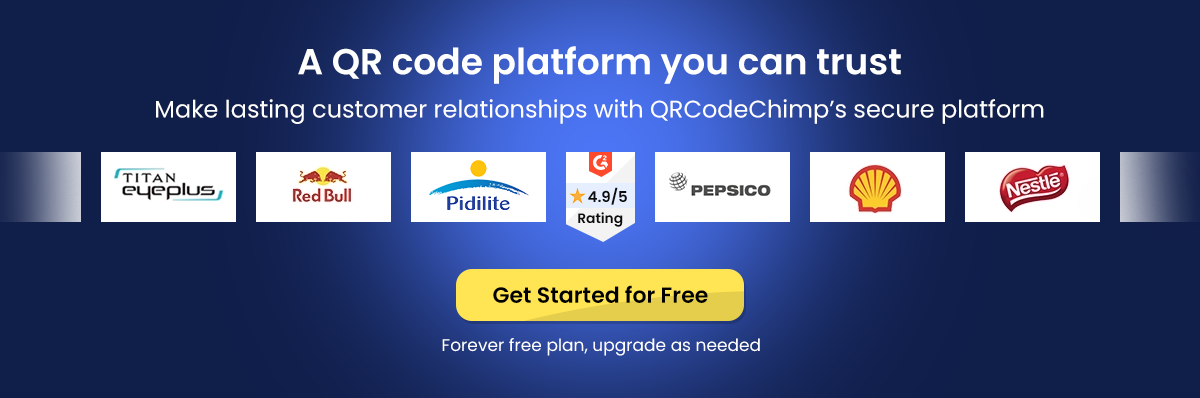Open house events provide various functionalities in various industries. You may be conducting an open house to showcase a space, introduce a new product, answer questions, and make connections. But the last thing you need is a mountain of paper sign-in sheets adding to the chaos.
What if there was a way to capture attendee information effortlessly? The QR code for an open house is your answer. Imagine guests simply scanning a code with their phones, checking in instantly, and you getting all their details digitally.
Read the article below to understand the QR code for an open house and for step-by-step guidance on creating your free Open house QR code.
Create your open house sign-in QR code with Google form QR code.
Significance and purpose of open-house
Open houses are essential for companies to connect with their stakeholders, make announcements, showcase offerings, and foster community. Tracking who attends these events is crucial for future reference and understanding participation. QR codes provide a seamless and efficient way to manage sign-ins.
Open houses serve multiple purposes:
- Introducing new initiatives or products.
- Making significant announcements.
- Building relationships with stakeholders.
- Gathering feedback from participants.
For example, if you are a realtor, you can conduct an open house event to announce your new offers and let prospective buyers visit your property as a realtor. Similarly, as an administrator in a school, you can conduct an open house for prospective students to convey your teaching methods and facilities like the library.
Benefits of using QR code for open house sign-ins
Using QR code for open house sign-ins revised the traditional sign-in process by providing a seamless, efficient, and secure way to manage attendee information. By simply scanning a QR code, participants can quickly and effortlessly provide their details, eliminating the need for manual data entry and reducing the chances of errors.
This method also enhances the attendee experience, making the sign-in process faster and more convenient. Moreover, QR codes’ digital nature ensures that all data is instantly collected and stored in a structured format, which is easily accessible for future reference.
You can understand the number of guests who came to the open house by looking at the responses to the Google form. Additionally, you will get their contact information. Realtors can use this data to contact prospective buyers to check their interest in the property or to understand their additional requirements. Similarly, schools can contact prospective parents to speed up the admissions process. Moreover, this live data is beneficial for making arrangements that depend on the headcount of the participants/guests.
Using QR codes for sign-ins offers several advantages:
Efficiency: Quick and easy sign-in process for attendees.
Customization: You can reflect your company and brand name among attendees.
Accuracy: Reduces errors in manual data entry.
Convenience: Simplifies data collection and storage.
How to create a QR code for open house sign-ins
Creating a QR code for open house sign-ins is an effortless process that involves setting up a Google form to collect attendee information, obtaining the form link, and then generating a QR code using QRCodeChimp.
This method ensures that the sign-in process is seamless and the data collected is organized and easily accessible.
Step 1: Create a Google Form

First, create a Google form to collect attendee information. The examples provided below are some essential and recommended fields. You can add more according to the nature of your open house.
- Name
- Email ID
- Phone Number
- Invited by
To create a Google Form:
- Go to Google forms.
- Click on the “+” icon to create a new form.
- Add the necessary fields mentioned above.
- Customize the form according to your event requirements.
Step 2: Copy the Google form link

Once your form is ready, follow these steps to get the link:
- Click on the “Send” button at the top right corner of the form.
- Select the link icon (a chain symbol) to get the form URL.
- Copy the link provided.
Step 3: Create a QR Code for the open house -sign in

You can use QRCodeChimp to create a QR code for the open house sign. Additionally, you can customize your QR code to reflect your brand and firm.
Create a QR code for your Google form by using QRCodeChimp’s “Google Forms” QR code solution.
- Visit QRCodeChimp’s solution page.
- Select “Google Forms” from the QR code types.

- Paste the copied Google form link into the provided field.

- Customize your QR code’s design (color, shape, logo) to match your branding.

- Save and download the QR code.
Note: Read our article about QR code customization to learn more about it and its unique benefits.
How to store data of open house sign-ins
It is crucial to store the data collected from open house sign-ins for future reference. Marketing agencies and realtors can collect the details of prospective customers and interested persons when they conduct open house events. Using a QR code for open house sign-ins allows for real-time data collection, which can be stored and referenced for future use.
Getting responses in an Excel sheet
- Open your Google Form.
- Go to the “Responses” tab.
- Click on the green Sheets icon to create a linked Google Sheet.
- All responses will be automatically populated in this sheet.
Saving data in Google Drive
Google Forms and Sheets are integrated with Google Drive, ensuring your data is safely stored and easily accessible:
- All responses in the linked Google Sheet are saved in real time.
- You can access the Google Sheet anytime from your Google Drive.
- You can download the sheet and save it on your local storage or other cloud services for additional security.
Conclusion
Integrating QR codes for open house sign-ins transforms the event management process, making it more efficient, accurate, and secure. QRCodeChimp’s “Google forms QR code” solution simplifies the creation, customization, and deployment of QR codes, ensuring a seamless experience for organizers and attendees.
This digital approach streamlines the sign-in process and ensures that all participant data is accurately recorded and easily accessible for future reference. Adopting this method can enhance open house management capabilities, improve attendee tracking, and maintain a professional and organized system.
Create a QR code For Open House!
Frequently asked questions about QR code for open house
Is the data collected using a QR code for the open house secure?
It depends on the platform you use for collecting information. QRCodeChimp QR codes are secure and ensure the utmost security of customer data. Moreover, data collected via Google forms is completely secure by Google. It is also stored securely in your Google Drive, accessible only by authorized users.
Can I use the same QR code for multiple events and arrange data separately?
Yes. Create a dynamic QR code with QRCodeChimp’s Google forms. For each open house event, create a separate Google form and replace the Google form link by editing the dynamic QR code. As a result, you can use the same QR code for all your open house events and save event details separately.
Can I track the real-time sign-ins during the open house?
Yes, you can track real-time sign-ins by accessing the Google form responses, which are updated instantly as attendees sign in.
Can I use my free QRCodeChimp account to create a QR code for open house?
Yes, QRCodeChimp allows you to create a QR code for an open house with its free account.
Can you suggest any open house sign ideas?
Using a QR code for open houses is an innovative idea for open house signs. Read the above article for step-by-step guidance.
You may also like
QR Codes for Public Transport: Making Travel Faster and Easier
Want to see how QR codes for public transport can transform passenger experiences? Dive into this blog to discover their smart use cases, major benefits, and some real-world uses.
From Booking to Boarding: How QR Codes for Airline Streamline Digital Aviation
Discover how QR codes for airline transform airport experiences - from digital boarding passes and seamless airport navigation to digital staff IDs and smart baggage tracking.
How to Create YouTube QR Code: The Complete Easy Guide
Learn how to create a YouTube QR Code with our easy, comprehensive guide. Also, discover how the tool enhances views and boosts engagement on your YouTube channel.
What is a Social Media QR Code and Why You Should Have One?
Take audience to all your social media accounts with a single QR Code Nothing screams 'engagement' and 'visibility' more than social media marketing. Furthermore, Social Media QR code is the smartest way to bring the audience to the real action. Other...
Most Popular
Contact Sales