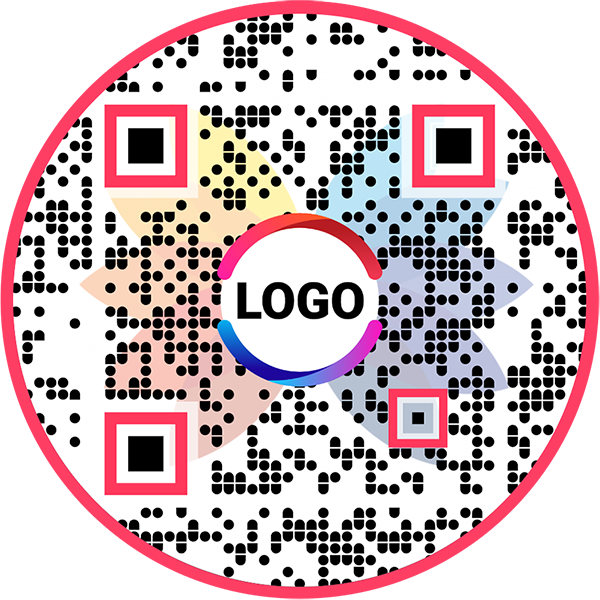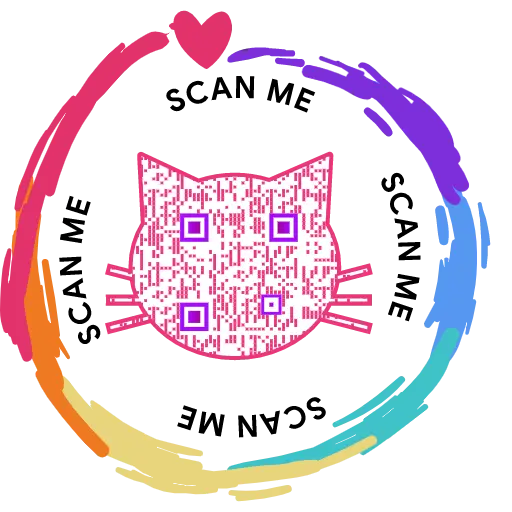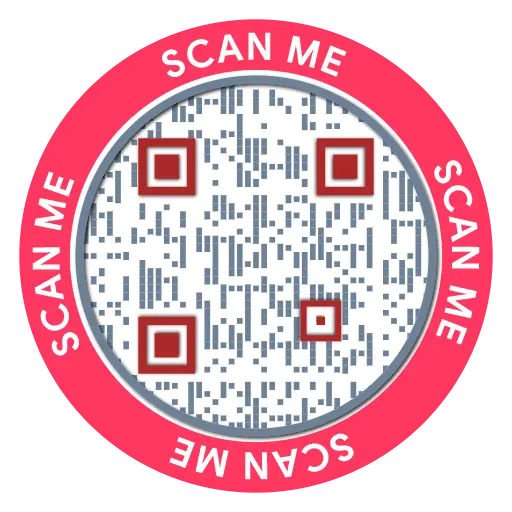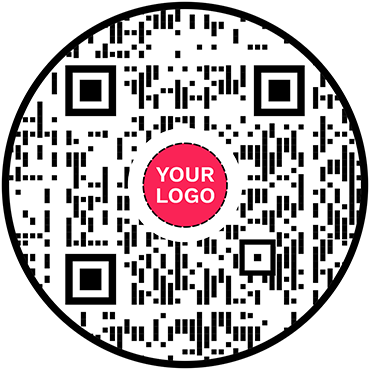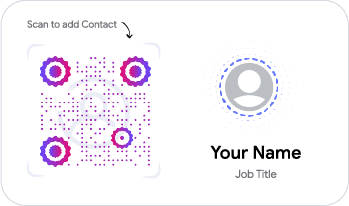Pet Tag QR Code Generator
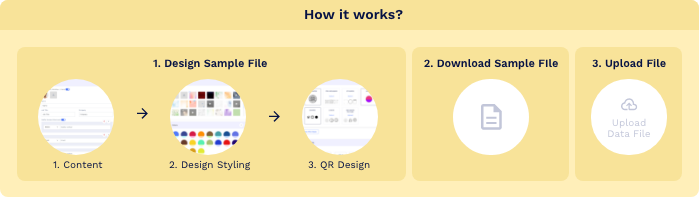
- 1. Column A: QR Code Name/Filename
- 1. Column B: Website URL
Pet ID Tag QR Code for Your Dog Collars and Cat Tags
Create Your Pet ID Tag QR Code today and ensure your pet's safety. Share vital pet information and your contact details with just a scan, making it easier for others to help bring your lost pet home quickly and safely.


What is a Pet ID Tag QR Code?
A Pet ID Tag, also known as a QR code dog tag, is a smart way to ensure your pet's safety. When someone scans the QR code, they're instantly redirected to a display page containing all the crucial information about your pet, including vaccination status, allergies, pet's temperament, and your contact details.
This feature is invaluable if your pet ever goes missing. QRCodeChimp enhances this with alert emails that notify you whenever your pet’s QR code is scanned, along with the IP based location information of the scanning device. Plus, these digital pet ID tags are compatible with NFC tags, so you can easily integrate them with any NFC-enabled dog collar.
With 1 in 3 pets lost every year according to the American Pet Association, don’t take chances with your pet’s safety. Protect your furry friend with a QR code pet ID tag. It’s as simple as attaching it to their collar if they get lost, anyone can scan the code to contact you immediately. This straightforward solution ensures your pet gets home quickly and safely. Peace of mind is just a scan away - secure your pet's safety today!
Frequently Asked Questions
- How to create a Pet ID Tag QR Code?
- Can I use the Pet Tag ID with NFC?
- How can users contact the pet owner using a Pet ID tag QR code?
- Is a QR code dog tag collar better than a traditional dog tag?
- What information can I include on a Pet ID display page?
- Can I change the information of a QR code dog tag?
- Should I put my dog's name on their tag?
Frequently Asked Questions
How to create a Pet ID Tag QR Code?
Follow these steps to create a QR code dog tag:
Step 1: Customize Your Page URL (Optional)
Customize the Pet Id Tag Page URL to your preference (optional).
Note: Once saved, you cannot change it.

Step 2: Select the Template
Select the template for your Pet Id Tag.

Step 3: Enter Contact Details, Pet's Information
Enter your contact details and the pet's information in the components of the Content tab. You can also add additional sub-components by clicking on the 'Add' button of the respective 'Component.'
Note: You can choose to hide/delete/move the components to your preference.

Step 4: Add Additional Components (Optional)
Click on 'Add Component' to add additional sections such as a button, video, etc. (optional).

Step 5: Customize the Page Design
Click on the 'Design/Settings' tab to customize the page design with background image/video, colors, font style, card style, and page loader.
Note: You can also set your emails to receive email notifications of scans.

Step 6: Customize Your QR Code Design
Click on the 'QR Code' tab to customize your QR Code design (ex: adding shape, color, and sticker).
Note: Click on the 'x' icon of the 'Customize QR Code' popup to save changes.

Step 7: Save and Download
Click on the 'Save' button. Enter the QR Code name, edit the URL (optional), select folder (optional) and click on 'Save.'
Note: Make sure to scan your QR Code from different devices (iOS and Android) before printing for production.

Can I use the Pet Tag ID with NFC?
Yes, you can! Simply copy the URL (displayed above the side preview, just above the Save button) and write it onto your NFC tag. Once done, it will work seamlessly.
How can users contact the pet owner using a Pet ID tag QR code?
People who find a lost pet can scan the QR code pet tag on the pet’s collar. They’ll get redirected to the Pet ID display page, where they can find information about the pet and contact the pet owner.
Is a QR code dog tag collar better than a traditional dog tag?
Yes, a QR code pet tag is better than traditional dog name tags for two reasons. Firstly, a Pet ID display page contains more information than a standard pet tag. Secondly, you can edit the information on the Pet ID display page in real-time without reprinting the pet tag or QR code.
What information can I include on a Pet ID display page?
A Pet ID display page can contain your pet’s information, including its name, vaccination status, and medical history. Additionally, you can include the owner’s name, address, and contact details.
Can I change the information of a QR code dog tag?
A Dog tag QR code is dynamic, so you can change all the contents of the Pet ID display page without reprinting the QR code. So, if your phone number or address changes in the future, you can update it while using the same QR code.
Should I put my dog's name on their tag?
While pet ID QR is a great way to identify your dog, printing their name on the tag is necessary as it allows people to address and calm your pet much quicker.
Create and Manage Pet ID QR Codes with QRCodeChimp
QRCodeChimp is the perfect solution for creating and managing your dog tags and cat tags. Let’s look at the key features of QRCodeChimp.






How to get more scans on your Pet ID QR Code?
Here’s how to get more scans on your QR code pet tag:
Make your QR code easy to scan
Allow people to scan your Pet ID QR code in a single attempt. Print pet ID tags of at least 0.8 x 0.8 inches for seamless scanning.


Decorate your QR code
Make your Pet ID QR code unique and catchy to get more scans. Use unique shapes, colors, and other design features to decorate your Pet ID tags.
Make your Pet ID QR Code actionable
Add a call to action (CTA) to your QR code to make it actionable. You can use stickers with CTAs to add a CTA to your pet tags.

How does a Pet ID QR Code work?
Here’s how a Pet tag QR code works:




Benefits of a Dog Tag QR Code
Opting for a QR code dog tag offers a multitude of benefits, including:
Easy Pet Identification
If your pet gets lost, anyone who finds them can easily scan the QR code on their pet tag to access important information, such as the pet's name, owner's contact details, and any medical information.


Instant Contact Information
The QR code provides instant access to your contact details, making it easier and faster for someone to reach you if they find your pet.
Updatable Information
Unlike traditional pet tags, where information is static, you can update your contact details or any other important information through the platform without needing to change the physical tag.
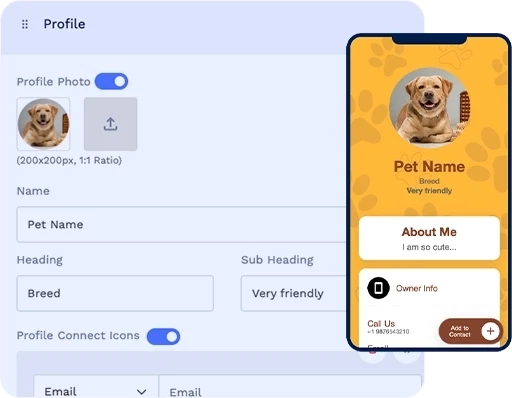
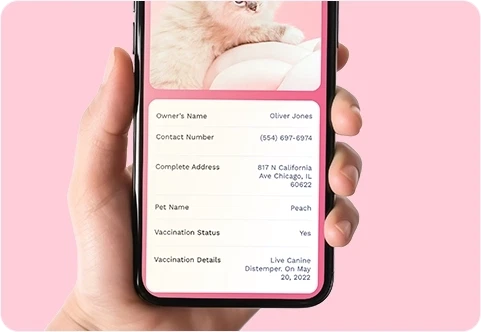
Comprehensive Pet Profile
You can create a detailed profile for your pet, including emergency contact numbers, medical conditions, and vet details, making sure all relevant information is available in case of emergencies.
Customizable Tags
QRCodeChimp allows you to create customized designs for your pet's tag, adding a unique and personal touch.
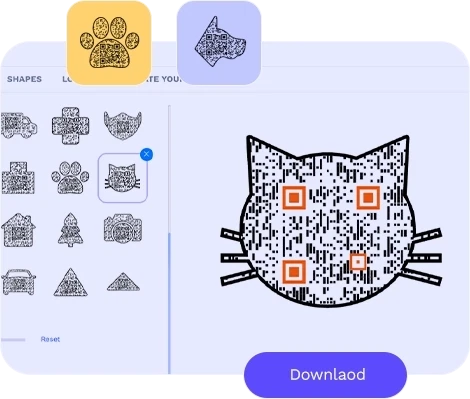
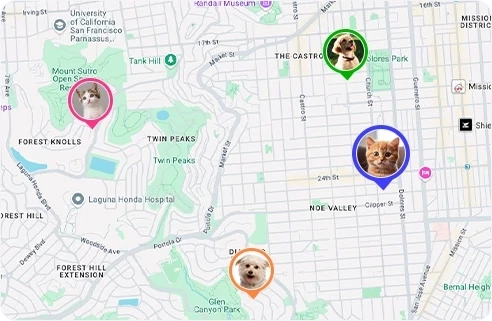
Global Reach
Since QR codes can be scanned from any smartphone or device, the pet tag QR code works globally, making it easy for people to contact you no matter where they find your pet.
Convenient for Multi-pet Owners
If you have multiple pets, managing their information becomes easier with a digital system rather than having to create multiple engraved tags.

Where to use a Pet ID Tag QR Code?
Here are some places to use a Pet ID tag QR code:




Hear What Our Customers Have to Say About QRCodeChimp Solutions!