If you’re not utilizing QR codes, you’re missing out. QR codes can take you from just another business to a brand that consumers recognize and admire.
But how can you leverage QR codes?
QR codes have many use cases, and every brand uses them differently. To see the desired results and return on investment (ROI) from your QR code campaigns, you need to understand how QR codes fit in your business.
And we’re excited to help you with that.
Here’s an actionable and easy-to-implement guide to building a QR code strategy for your business … from scratch.
A quick introduction to QR codes
If you’re new to QR codes and don’t know how they work, here’s all you need to know.
A QR code is a matrix barcode used to share information like URLs, phone numbers, and alphanumeric text.
Basically, you can create a QR code for any online destination, like a website, landing page, video/image URL, PDF file, and so on. Users just need to scan the QR code to reveal what’s on the other side of the QR code.
Let’s say you create a QR code for your website, print it, and share it with your users. They can now scan it on their smartphones to reach your website. With QR codes, you can allow offline users to instantly access online information.
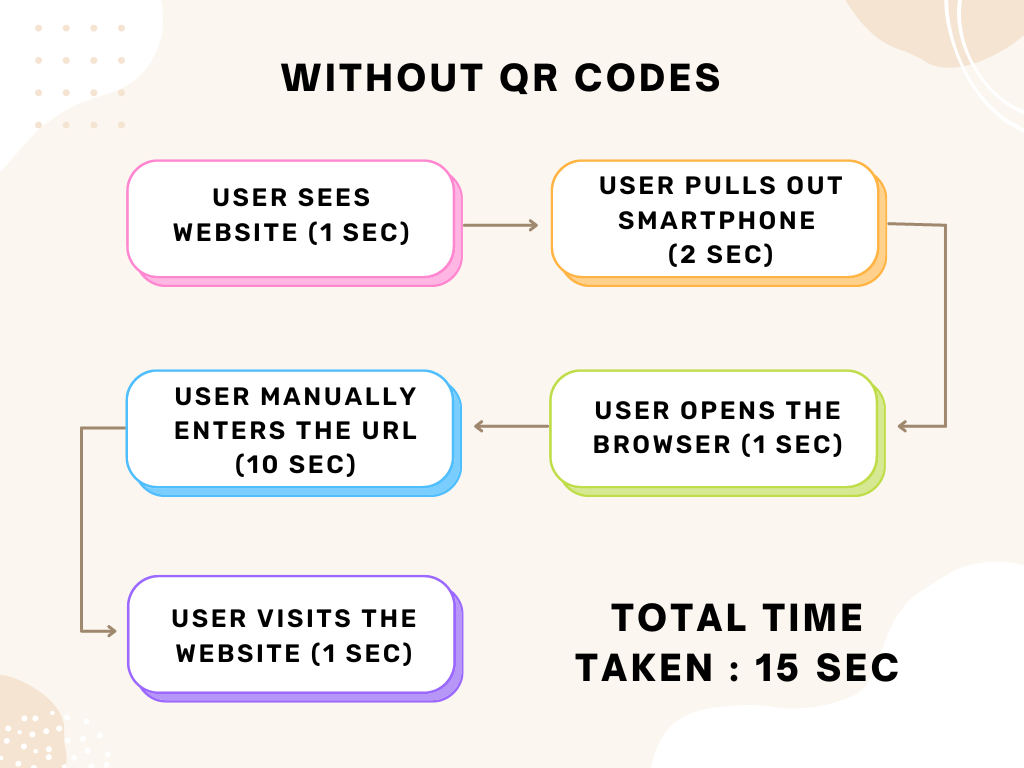
VS

It would take someone about 15 seconds to manually visit your website. And if they enter the wrong URL by chance, it could easily jump to 25 or even 30 seconds.
Since the average human attention span is just 8 seconds, many users will drop off in between.
With a QR code, it would take a user about 6 seconds only to visit your website.
That’s the power of QR codes, and that’s why you should use them for your business.
Types of QR codes
QR codes are of two types: Static and Dynamic.
When you create a static QR code, you can’t edit its URL and track its scans.
On the other hand, a dynamic QR code links to a short URL that redirects to the destination URL. For this reason, you can edit the URL and track its scans.
Dynamic QR codes are ideal for most marketing and business use cases because of their editing and tracking capabilities.
That doesn’t mean static QR codes have no use. They, too, have a place, and you can use them if you want a QR code for information that won’t change in the future.
That’s pretty much all you need to know about what QR codes are and how they work. Of course, you can delve deeper into the technicalities of QR codes if you want, but what we’ve discussed so far is sufficient to create and use QR codes.

Understanding the scope of QR codes
QR codes allow brands to offer a digital experience to offline consumers.
That’s the crux of QR codes. If you cater to a large offline customer base, you can use QR codes to bring them to online channels and engage them.
To understand this better, let’s dive into all the major applications of QR codes.
Send people to your website and other URLs
The most prominent application of QR codes is to send people to a website, landing page, and other URLs. You can create a URL QR code to share your website URL and other links with your offline users.

Bring users to your social media profiles
You can create a QR code for your social media profiles and increase your followers and engagement. Furthermore, you can use a Social Media QR code to share all your social media profiles in one place with a single QR code.
Share your digital business cards
If you have a digital business card, you can create a QR code for its URL and share it with your potential connections. And with QRCodeChimp, you can create a stunning digital business card with its QR code.

Share forms to collect feedback and other information
Create a QR code for an online form to share it with a large audience and increase participation. You can create a QR code for any online form (Google Forms, WP Forms, etc.) to collect feedback, survey data, leads, and more.
Share PDFs and other files
You can make a QR code for many file types, primarily PDFs, text documents, spreadsheets, images, GIFs, and more. Share multimedia files with a single scan with a QR code.
Send people to a digital menu
Restaurants, cafes, and eateries can create a Menu QR code to share a digital menu with their guests. Allow guests to easily view the menu on their phones and order their favorite food.

Share alphanumeric text
Create a Text QR code to share simple alphanumeric text with your users. Share codes, passwords, phone numbers, and other alphanumeric information easily.
Share app download links
You can create a QR code for your mobile app and share it with a large audience. And with an App Download QR code, you can share download links to both the Play Store and App Store versions with a single QR code.
Offer discount coupons
Leverage QR codes to share discount coupons with your consumers and make them easy to claim. You can use the Coupon QR Code solution to easily share coupon codes with your consumers.

Promote loyalty programs
Use QR codes to bring people to your loyalty program and increase participation. With QR codes, you can implement highly engaging loyalty programs to cultivate customer loyalty and retention.
Enable warranty management
Allow users to scan a QR code to activate the warranty of their products. You can print QR codes on product packaging to allow consumers to easily avail of warranty and related services.
Enable check-ins
Hotels and airports can use QR codes to enable check-ins and expedite operations. Minimize manual processes and tedious paperwork with QR codes.

Share Google Maps locations
You can create a QR code for a Google Maps location to allow users to easily find your location and reach you. Users can scan the QR code to reach the Google Maps app with the location automatically entered.
Where can you put QR codes?
The success of your QR codes will depend significantly on where you put them. Now that you know the capabilities of QR codes, let’s look at some best QR code placements.
- Newspapers and magazines: Add digital capabilities to your print advertisements by adding a QR code.
- Billboards: Place a QR code on your billboard ad to make it actionable and send users to various online destinations.

- Brochures and flyers: Add a QR code to your brochures and flyers to bring offline consumers online and increase engagement.

- Business cards: Create a QR code for your digital business card and print it on your business card for seamless contact sharing.

- Vehicles: Put QR codes on buses, trucks, and other vehicles to grab attention and increase awareness.

- Product packaging: Put a QR code on your product packaging to share helpful information about your products and improve user experience.
- Kiosks: Put a QR code on your kiosk to provide a more engaging experience to your consumers.
- Inside retail stores: Place QR codes inside retail stores to offer phygital experiences and engage your consumers.
- Trade show booths: Promote your brand like a pro by using QR codes on trade show booths.
- TV ads: Include QR codes in your TV ads to enable viewers to take instant action.
- Email signature: Put a QR code in your email signature and allow recipients to contact you easily.

Besides, you can put a QR code on tickets, websites, resumes, invitation cards, and other offline and online materials.
Just remember this. If there’s a need to share more information, QR codes are perfect for it.
QR code ideas for different industries
QR codes have found applications in every industry thanks to their versatility. To make things relatable and practical, let’s look at QR code ideas for different industries.
Retail
- Inside stores to bring people to your eCommerce site and drive online sales
- On product packaging to share information
- Share discount coupons
- Collect feedback
- Share map locations

Real estate
- On advertisements to bridge the offline-online gap
- On property flyers and brochures to share more information
- Business cards to share realtor information
- On print ads to promote properties
Sales and marketing
- Bring users to a website
- Send users to landing pages and generate leads
- Bring users to product pages and drive sales
- Promote your social media profiles
- On OOH advertisements for offline-online onboarding

Education
- Share study material with a single scan
- Gamify learning experience
- Share multimedia to enhance the learning experience
- Make the learning experience interactive
- Collect feedback
Restaurants
- Share a QR code menu
- Accept bookings and reservations
- Collect customer feedback
- Accept online payment
- Bring people to your website and social media

Hospitality
- Enable self-check-in
- Collect guest feedback
- Promote events
- Share in-hotel services
Travel and tourism
- Travel pass for tourists
- Vaccination confirmation
- Sharing information about destinations
Can’t find your industry? Shoot us an email at support@qrcodechimp.com, and our QR code expert will get back to you with the best QR code applications for your business.
Things to consider before implementing a QR code strategy
All set to build and implement a QR code strategy for your business? Here are a few things you should consider first.
Analyze your brand’s situation
First things first, you need to evaluate your brand’s present situation. How’s your marketing performing, and what are the gaps you want to fill?
Let’s say you’re a soft drink brand selling your products through third-party retailers like Walmart and Amazon. You want to better connect with your consumers and build meaningful relationships.
In this case, you can put a QR code on your product packaging to bring consumers to your website and engage them.
Similarly, identify the gaps in your marketing strategy that you can fill with QR codes.
Identify and understand your target audience
The next step is to identify and understand your target audience. While QR codes are versatile and consumers worldwide use them, most of these users are young consumers with smartphones.
95% of consumers aged 18-49 had a smartphone in 2021, compared to 61% of people aged 65 and above.
So, you’ll get more engagement if you show a QR code to a 32-year-old IT professional compared to a 66-year-old retired firefighter.
Hence, understanding your target audience is vital.
List down your marketing objectives
Next, understand your marketing objectives.
What are your marketing goals? Is it more leads, more sales, higher brand awareness, or something else?
For example, your objective can be to generate over 500 marketing-qualified leads or 100 sales-qualified leads every month.
Determine the feasibility of QR codes
One of the most critical steps in building a QR code strategy is to determine the feasibility of QR codes.
You need to figure out if QR codes fit into your marketing strategy.
Now, this step will require some brainstorming. You’ll need to thoroughly understand your marketing objective and see if QR codes can help you achieve it.
For instance, let’s say you want your consumers to reach your website and share their email addresses. In that case, you can put a QR code on your product packaging to bring people to your landing page, where they can submit their email addresses.
Evaluate your budget and resources
The next step is to evaluate your budget and available resources. Thankfully, QR codes are easy to create and implement, and they don’t require a lot of resources. All you need is a good QR code platform, and QRCodeChimp covers you in that department.
As for budget, QR code platforms don’t hurt your pocket. QRCodeChimp has a generous free plan, while the paid plans start at a nominal cost of $6.99 a month (less than a McMeal at McDonald’s).
Additionally, you don’t need any specialized hardware, skills, or experience. Anyone with basic knowledge of computers can create and run top-notch QR code campaigns.
Plan implementation and strategy
The final thing to consider is how you’ll implement your QR code strategy. This includes the placement, promotion, tracking, and other aspects of the campaign.
Determine where you’ll place your QR code. Will it be on product packaging, newspaper ad, TV ad, billboard, hoarding, or somewhere else? How will you ensure maximum-possible people see the QR code?
And how will you measure the success and effectiveness of your QR code campaigns?
Find answers to these questions to build the foundation for a robust QR code strategy.
5-step process to create a QR code strategy
If you’ve read the previous section carefully and followed all the steps, creating a QR code strategy will be easy and quite straightforward.
Follow these steps to create a QR code strategy for your business.
1. Decide the purpose of your QR codes
First, decide where to redirect the users upon scanning the QR code. Where will the user reach? On the website, landing page, social media, map location, or somewhere else?
Additionally, you need to determine the action you want users to take after scanning the QR code. Do you want them to submit their email address, make a purchase, follow you on social media, or download your app?
2. Determine the type of QR code
QR codes are of various types, such as URL QR codes, Social Media QR codes, App Download QR codes, and more. Select a type of QR code as per your requirements.
Suppose you want to bring people to your website. In that case, a simple URL QR code will suffice. In contrast, if you want to share PDF files, you can create a PDF QR code.
3. Decide the placement of the QR code
The next step is to decide the placement of your QR code. As discussed, you can put a QR code at various places, from billboards to newspaper ads to product packaging. Choose the right placement for your QR code, depending on your marketing strategy.
4. Choose between static and dynamic QR code
Moving forward, decide whether you want to make a static or dynamic QR code. As discussed, a dynamic QR code is editable and trackable. Go for a dynamic QR code if you need analytics and editing capabilities. Otherwise, a static QR code will suffice.
5. Set up analytics and tracking
If you create a dynamic QR code, you’ll be able to track its analytics. So, determine the metrics and KPIs you want to track to measure the success of your QR code campaign. This will help you effectively track your campaigns and optimize them as needed.
Some metrics you can track are:
- Total and unique scans
- Scans within a specified time range
- Location of the scans
- Devices used for scanning
Note: QRCodeChimp allows you to integrate your QR code analytics with Google Analytics for more comprehensive tracking.
Summing it up
A marketing strategy is effective if it engages the users and encourages them to take action. The very nature of QR codes is to drive engagement and action, making them a fantastic technology for marketing and customer engagement.
QR codes are highly versatile, with applications for all businesses and industries. However, every business functions differently and has unique objectives and challenges. Therefore, it’s vital to build a QR code strategy specific to your business.
The advice and instructions shared in this guide will go a long way in helping you implement a robust, foolproof QR code strategy.
All set to implement your QR code strategy? Create your first QR code with QRCodeChimp.
You may also like
Can You Use a QR Code to Log in to Discord?
Use a Discord QR code to log in instantly—no passwords needed! Learn how to create and share your Discord server QR code for easy access and community growth.
Simple Steps to Create a Telegram QR Code
Take your Telegram experience to the next level. Create a Telegram QR code to enable instant group joining, adding contacts, and staying connected.
Step-by-Step Guide to Set Up Your White Label Merchandise Account
Step-by-step guide to set up your white label merchandise account with QRCodeChimp. Launch your NFC & QR products store and boost revenue—no tech skills needed!
QRCodeChimp’s Analytics Dashboard: A Step-by-step Guide
A guide to QRCodeChimp’s analytics dashboard. Leverage the unique advanced features and metrics to optimize your marketing campaigns.
Most Popular
Contact Sales
