Let’s acknowledge this—everyone loves great deals. Retail e-commerce platforms have repeatedly proven that offering exclusive discount coupons is the sure-shot way to increase sales volume. If you want to replicate this method in your business, we have a smart solution to help you achieve your sales target: QR codes for coupons.
Offering discounts through coupon QR codes enables businesses to drive sales and track redemption’s effortlessly while customers enjoy a seamless, hassle-free shopping experience. You can print QR codes on packaging, flyers, or marketing materials or share them digitally. This gives customers instant access to your offers with a simple scan, eliminating the need for manual promo codes or clunky redemption processes. Just scan, save, and shop – it’s as simple as it gets!
Whether you run an online store or a physical shop, QR code coupons make promotions easier, faster, and more engaging.
In this article, we’ll explore what QR codes for coupons are and how you can use them to grow your business. Let’s get started!
How to create a QR code for coupons?
Once you log in to QRCodeChimp, choose the coupon solution to open the QR code generator for coupons. Then, follow these easy steps to make a QR code for a coupon for your business:
Step 1: Customize your coupon page by selecting the color combinations and background images.

Step 2: Enter basic information like the company’s name, offer description, sale badge, etc.

Step 3: In the ‘Coupon Info’ section, specify the coupon ID, validity date, and more.

Step 4 (Optional): Add the web links you want to include on the coupon page.

Step 5 (Optional): Choose a page loader image to display while the page is loading.

Step 6 (Optional): Customize the QR code’s appearance using the “Design, Color, and Decorate QR Code” option.
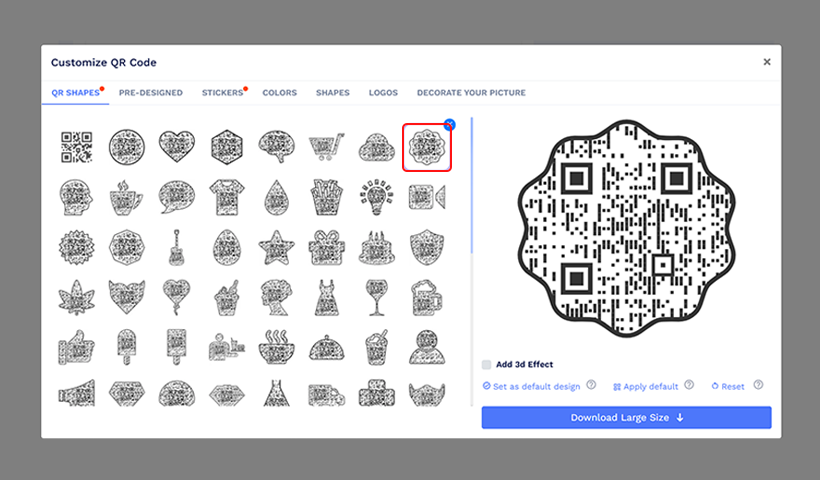
Step 7: Click on “Save QR Code.” Name your QR code campaign, select the folder if you’d like to save it in one, and then click on “Save.” Your discount QR code is now ready to share and use!

✍🏻 Note: Before printing for production, test the QR code by scanning it from different devices (iOS and Android).
Tips to get more scans on your QR code for coupon
✅ Maintain the proper size of the QR code:
Ensure QR codes are large enough for good visibility and easy scanning. A minimum size of 0.8 x 0.8 inches (2 x 2 cm) is recommended for printed materials like business cards and brochures. However, the ideal size varies from one marketing platform to another, such as flyers and billboards. Always test the QR code under different lighting conditions to ensure smooth scanning.
💡 Learn more: QR Code Size Guide: What’s the Ideal Size?
✅ Make it unique and attractive:
Add a logo or image to your QR code to make it more attractive. You can also use unique shapes, colors, stickers, and other customization options to make it more compelling.
✅ Increase your QR code for coupon’s visibility:
Promote them on multiple channels to ensure maximum reach and scans.
Consider these distribution methods:
✔ Printed materials: Place QR codes on flyers, posters, receipts, product packaging, billboards, etc.
✔ Digital platforms: Share QR codes on your website, email newsletters, TV ads, social media posts, and mobile apps.
✔ Add a call-to-action: Adding a strong call to action (CTA) will make your QR code actionable, allowing clients or customers to take action once they know the benefits of scanning it. You can use stickers to add custom CTAs to your QR codes. Some commonly used CTAs are ‘Scan for 10% discount’ or ‘Scan and claim amazing discount.’
How can businesses use QR codes for coupons
Here are a few ideas for using QR codes for coupons:
✅ Post-purchase discounts
Many stores reward customers with coupon QR codes after purchase to encourage repeat business. This can be done in two ways—through an email confirmation for online orders or a physical packing slip for in-store or shipped purchases. When customers scan the QR code, they unlock an exclusive discount for their next order, creating an incentive to return and shop again. This strategy helps boost customer retention while enhancing the shopping experience.
Example: A store owner can add a QR code for coupons to the packing slip, offering customers 15% off their next purchase. This not only incentivizes repeat purchases but also strengthens customer loyalty.
✅ Discounts on related products
Businesses can use QR codes for coupons to encourage additional purchases by offering discounts on related products. These QR codes can be included in order confirmations, packaging, or receipts. Instead of a general discount, they provide deals on complementary or upgraded items, leveraging the customer’s recent purchase.
For example, if a customer buys a coffee maker, the QR code could offer a discount on coffee pods or a travel mug. A skincare brand might include a QR code on the packaging of a face cleanser, giving a discount on a matching moisturizer or serum.
A cross-selling with a coupon QR code strategy also helps businesses increase sales of different products.
✅ New product launch
Businesses can drive sales for new products by offering discounts through QR codes. For example, a restaurant can promote its latest beverage with a 20% discount, redeemable via a coupon QR code.
These QR codes can be placed on menus, product packaging, and flyers to maximize visibility. To enhance engagement, businesses should also create a dedicated landing page showcasing the product, its benefits, and the special offer, making it easy for customers to learn more and redeem their discounts.
✅ Discount on bulk orders
Encourage larger purchases by offering exclusive discounts to customers who scan a QR code to buy in bulk. This strategy boosts sales and incentivizes businesses and individuals to stock up on your products.
For instance, a wholesaler could offer: “Get 25% off when you order 10 or more units! Scan the QR code below to claim your bulk discount and save big on your purchase.” This approach makes it easier for customers to access special pricing while streamlining the ordering process.
Benefits of QR code for coupons
✅ Customer insights
These QR codes allow businesses to collect data based on customer behavior. For example, how many people scanned the code, and how many have claimed it? This data can help businesses easily understand customer preferences and trends.
✅ Retargeting online customers
QR codes enable businesses to re-engage interested customers through online channels like social media and digital ads. By capturing user interest, brands can strategically target potential buyers who have shown interest in their products, increasing the chances of conversion.
✅ Analysis of marketing campaigns
Businesses can track QR codes to evaluate the effectiveness of their marketing efforts across different channels. By comparing scan data from printed materials and digital platforms, they can identify which campaigns perform best and refine their future strategies for better engagement and conversions.
Conclusion
Using a QR code for coupons is a smart way to boost sales, seamlessly connecting online and offline shopping for businesses and customers. Using platforms like QRCodeChimp, you can create and generate beautifully designed QR codes that are as functional as they fit into your brand aesthetic. Adding unique deals and promotions to these codes can cultivate customer engagement and repeat purchases.
Frequently asked questions
How do customers scan a QR code for coupons?
Customers simply open their smartphone’s camera app or a dedicated QR code scanner app and point it at the QR code. Their phone will automatically detect and redirect them to the coupon or offer.
Can I track how many times my QR code for the coupon has been scanned?
Yes, many QR code generators offer tracking features that allow you to see how many times your QR code has been scanned. This provides valuable data about your campaign performance.
What should I include on the coupon page linked to the QR code?
The coupon page should clearly display the discount offer, terms and conditions, expiration date (if any), and instructions on redeeming the coupon. It should also be mobile-friendly for easy viewing on smartphones.
What makes a QR code for coupons effective?
An effective QR code for coupons is visually appealing, easy to scan, strategically placed for maximum visibility, and linked to a compelling offer that incentivizes customers to take action. Including a clear call to action near the QR code can also boost engagement.
You may also like
QR Codes for Public Transport: Making Travel Faster and Easier
Want to see how QR codes for public transport can transform passenger experiences? Dive into this blog to discover their smart use cases, major benefits, and some real-world uses.
From Booking to Boarding: How QR Codes for Airline Streamline Digital Aviation
Discover how QR codes for airline transform airport experiences - from digital boarding passes and seamless airport navigation to digital staff IDs and smart baggage tracking.
How to Create YouTube QR Code: The Complete Easy Guide
Learn how to create a YouTube QR Code with our easy, comprehensive guide. Also, discover how the tool enhances views and boosts engagement on your YouTube channel.
10 Innovative Ways QR Code in Libraries Modernize Patron Experience
Reimagine the library experience for your patrons with this listicle. Explore innovative ideas to use qr code in libraries and engage visitors like never before!
Most Popular
Contact Sales
