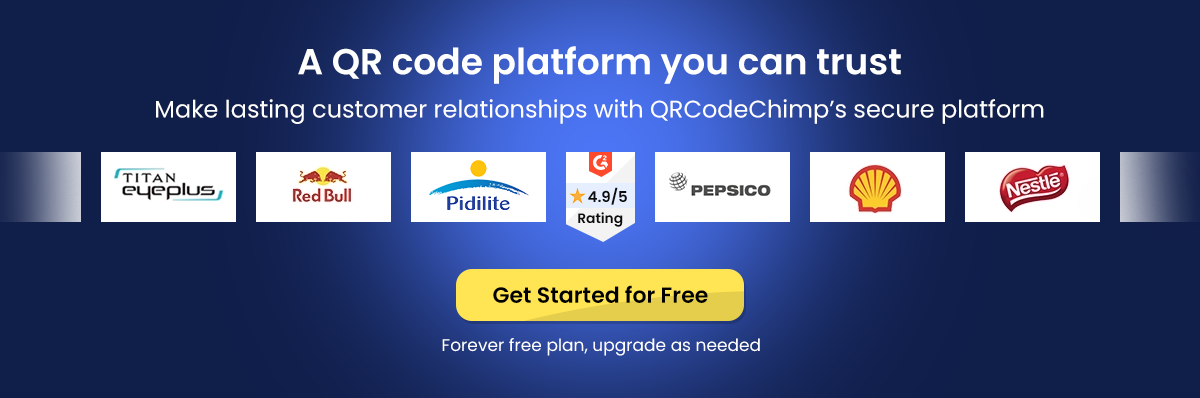Are you looking to modernize your business and enhance customer engagement?
QR codes present an innovative and efficient solution. In this article, we will check the benefits of using QR codes for your business and provide a step-by-step guide on how to get a QR code for your business and implement it effectively.
QR codes transform how businesses interact with their audience, from improving marketing strategies to optimizing customer experience.
If you ask yourself, “What is a business QR code?” or “How to get a QR code for my business?”, this read will be helpful. Keep reading to discover how to use this technology to take your business to the next level.
Ready to Showcase Your Business? Create Your Business QR Code Now!
Table of Contents
- What is a Business QR code?
- How to get a QR code for your business?
- Why should you use a business QR code for your business?
- Best practices while creating a Business QR code
- How can you use business QR codes for your business?
- Enhance your business efficiency with QRCodeChimp’s QR solutions
- Conclusion
- Frequently asked questions
What is a Business QR code?
A business QR code holds key information about your business. When scanned, it takes users to a page displaying your company’s name, address, hours, website, and other details.
See Business QR Code in Action
Suppose you run a bakery called “Sweet Delights.” When someone scans the QR code, it directs them to a webpage that includes the business name “Sweet Delights,” the address of the bakery, operating hours, a link to the bakery’s website, and other important details such as contact information and social media links. Moreover, you can include a PDF of your bakery’s menu, allowing customers to download and view your offerings directly from the page easily.

How to get a QR code for your business?
Here are steps to create a Business QR code:
Step 1: Log in and select the solution.
Log in with your QRCodeChimp account and select the QR Code Generator for Business Page.

Step 2: Personalize Business Page URL (Optional)
In the Content tab, you can customize your business page URL by editing the page code. This step is optional but can help you personalize your page even further.

Step 3: Select a Page Template
Choose a business page template that matches your brand and style.

Step 4: Add Your Business Information
Include your business profile, contact details, business hours, testimonials, social media links, and any other relevant information you want to share.
Note: You can further customize the page by adding, deleting, hiding, and rearranging components to your preference.

Step 5: Add More Components (Optional)
If desired, you can click on ‘Add Component’ to include additional sections, such as ‘Image+Links’, ‘Video’, and more.

Step 6: Customize the Page Design
Head to the Design/Settings tab to modify the page design to match your brand and personal style. You can change the background image or video, colors, font style, and more.
Note: You can also set your emails to receive email notifications of scans.

Step 7: Customize the QR Code Design
In the QR Code tab, you can modify the QR Code design using QR shapes, colors, logos, and other customizable options.
Note: Remember to click on the ‘x’ icon of the popup to save any changes made.

Step 8: Save and Download
Click on the ‘Save’ button. Enter the QR Code name, edit the URL (optional), select folder (optional), and click on ‘Save.’
Note: Make sure to scan your QR Code from different devices (iOS and Android) before printing for production. This will ensure that the QR code is easy to scan and functions as intended. Your QR code is now prepared and ready to be integrated into your marketing campaigns.

Why should you use a business QR code for your business?
So, why should you bother with QR codes? Here are a few compelling reasons:
Instant information access: QR codes allow customers to quickly access your business’s essential information without the hassle of typing URLs or searching online.
Easy to create: Creating a Business QR code is easy, and QRCodeChimp makes it even easier with its ready-to-use templates.
Boost customer engagement: QR codes enhance customer interaction by directing consumers to a business page, where easy access to information and contact details facilitates engagement.
Affordable marketing: QR codes are cost-effective, allowing for budget-friendly implementation in a variety of marketing strategies.
Trackable analytics: Most QR code platforms include analytics to help you measure the effectiveness of your campaigns. Among these, QRCodeChimp stands out with its robust analytics dashboard, offering a variety of detailed insights into campaign performance.
Versatility: QR codes are versatile and can be used in a variety of places, including business cards, flyers, product packaging, and digital advertisements.
Best practices while creating a Business QR code
Now that you know how to get a QR code for your business, let’s take a look at the best practices to follow while creating a business QR code:
Custom design: Customize your QR code to reflect your brand. QRCodeChimp allows you to modify colors, add logos, and alter shapes. This not only makes your QR code stand out but also helps in reinforcing your brand identity.
Quality and readability: Ensure your QR code is high quality and easily scannable. Avoid too much compression that might render the QR code unreadable. The QR code should be large enough and printed at a high resolution to be scanned from a reasonable distance.
Mobile optimized: The linked page must be mobile-friendly, as users will access it on their phones. Ensure the landing page loads quickly, displays correctly on all devices and contains engaging and relevant information.
Regular updates: Keep the content linked to your QR code fresh and up-to-date. Outdated information can turn customers off, leading to lost customers and revenue.
Testing: Test the QR code with different devices and scanning apps to ensure it works seamlessly on all devices. This step is crucial to prevent frustrating your customers with a non-functional QR code.
Call to action (CTA): Include a compelling CTA near the QR code to encourage people to scan it. Phrases like “Scan for more details,” “View Our Menu,” or “Get an Exclusive Discount” can motivate users to engage.
By following these best practices, you can maximize the effectiveness of your business QR code, making it a valuable tool for marketing and customer engagement.
How can you use business QR codes for your business?
A business QR code is helpful for all businesses, including:
Startups: Startups can share information about their products or services instantly and update it at any time. This simplifies how customers get details, improving their experience.
Beauty and wellness: Your clients can quickly scan the code to learn about available services and make appointments, improving their overall experience.
Retail stores: Your customers can scan the QR codes and access the store’s name, address, operating hours, website, and special offers, enhancing their shopping experience.
Healthcare providers: You can share contact information, operating hours, appointment booking links, and health tips with business QR codes. Patients can easily scan the code to access necessary details and services.
Restaurants and cafés: Your customers can scan the QR code and view the menu, check opening hours, find the location, make reservations, and even access special promotions.
These examples illustrate how diverse industries can effectively use business QR codes to improve customer engagement, streamline operations, and provide valuable information conveniently.
Enhance your business efficiency with QRCodeChimps QR solutions
After learning how to get a QR code for your business, you should check a few more QR code solutions that are useful for business:
Multi-URL QR code: When people scan this QR code, they see a landing page with your links, such as your website, social media handles, portfolios, and more.
Try our Multi-URL QR Code Generator>>
Product QR code: When scanned, it directs users to a dedicated product landing page with detailed descriptions, high-quality images, engaging videos, and more.
Try our QR Code Generator for Product Page>>
PDF to QR code: You can convert a PDF into a PDF QR code, and users can scan it to download the PDF file on their devices.
Try our PDF QR Code Generator>>
vCard Plus: With this QR code, you can share your contact information, such as name, address, email, mobile number, social media, and more.
Try our QR Code Business Card>>
Google Review: Enable your customers to review your business with a single scan. They can scan the QR code to reach the review page and leave their reviews.
Try our QR Code Generator for Google Review>>
Conclusion
Business QR codes are a powerful tool that can significantly enhance customer engagement and streamline operations across various industries. From retail stores and gyms to restaurants, real estate agencies, and beyond, the applications of QR codes are vast and versatile.
QR codes help businesses stay competitive in today’s fast-paced digital world by providing instant access to essential information and valuable insights through trackable analytics.
Start incorporating QR codes into your business strategy today and unlock new opportunities for growth and customer satisfaction.
Let’s promote your business across all channels.
Frequently asked questions about Business QR code
Can I customize my Business QR code?
Yes, you can customize your business QR code by giving it your brand colors and logo.
Is creating a QR code for business expensive?
No, creating QR codes for business is free using QRCodeChimp. To know more about our free and paid plans read : What is the Difference Between Free vs. Paid QR Code Generators?
Where should I display my business’s QR code?
Display it on business cards, flyers, posters, product labels, or digital forms on your website and social media pages.
You may also like
QR Codes for Public Transport: Making Travel Faster and Easier
Want to see how QR codes for public transport can transform passenger experiences? Dive into this blog to discover their smart use cases, major benefits, and some real-world uses.
From Booking to Boarding: How QR Codes for Airline Streamline Digital Aviation
Discover how QR codes for airline transform airport experiences - from digital boarding passes and seamless airport navigation to digital staff IDs and smart baggage tracking.
How to Create YouTube QR Code: The Complete Easy Guide
Learn how to create a YouTube QR Code with our easy, comprehensive guide. Also, discover how the tool enhances views and boosts engagement on your YouTube channel.
What is a Social Media QR Code and Why You Should Have One?
Take audience to all your social media accounts with a single QR Code Nothing screams 'engagement' and 'visibility' more than social media marketing. Furthermore, Social Media QR code is the smartest way to bring the audience to the real action. Other...
Most Popular
Contact Sales