The world is becoming increasingly dependent on digital technology in this modern age. In light of this, government services must be digitized to keep up with the times and provide a more convenient experience to citizens.
QR codes are an effective way to digitize government services. PDF QR codes, in particular, can help governments share forms, guidelines, and other information seamlessly with citizens.
Want to create a PDF QR code for your government agency? Get started here.
Let’s discuss the government sector’s top uses of PDF QR codes.
How can government agencies use PDF QR codes?
PDF QR codes can serve various purposes for government entities, enhancing communication, information sharing, and efficiency. Here are some ways in which government institutions can utilize PDF QR codes:

Public announcements and share information
Government agencies need to frequently share important information, such as announcements, policy changes, regulatory updates, public events, and community initiatives. Distributing this information to the masses can be challenging.
QR codes linked to PDFs offer a cutting-edge solution to this challenge.
You can use PDF QR codes to share various types of digital documents. Place the QR codes on newspapers, billboards, magazines, and public places to bring important information to the public.

Documentation and forms
Government forms, applications, and documentation can be digitized into PDFs and shared with QR codes. Citizens can conveniently scan these QR codes to access and download the necessary forms.

Tourism and cultural information
Visitors can access extensive information in the form of PDFs by scanning QR codes posted at historical sites, monuments, museums, and tourist destinations. Providing in-depth knowledge about the significance and history of the area improves the tourist experience.
Example: Visitors can instantly obtain linked PDFs with detailed cultural and historical narratives by scanning QR codes placed strategically at popular tourist destinations.
The history behind famous artworks, landmarks, and historic sites is explored by visitors who scan these codes with their smartphones, engaging them in a world of enhanced learning. These PDFs could include detailed explanations, interesting facts, and background information that enhance tourists’ appreciation of their visiting places.

Health and Safety
During medical emergencies, QR codes can give users access to PDFs that offer instructions, safety procedures, and crucial health data. To quickly share important information, these QR codes can be posted in public areas, healthcare facilities, or on official websites.

Digital ID and authentication
For governments looking to offer citizens simplified access to numerous online services and platforms, QR codes are a flexible and safe alternative. Governments can improve the convenience and security of accessing official papers, government services, and sensitive information by incorporating QR codes into digital identification systems. A comprehensive authentication process is started when citizens scan QR codes connected to their digital identity profiles, ensuring that only authorized users have access to PDFs of official papers.

Educational Resources
Government agencies in charge of education can utilize PDF QR codes to connect students, teachers, and parents to educational resources, study guides, and regulations. This might make materials and information about curriculum updates, examinations, and other topics more easily accessible.

Emergency Preparedness
During natural disasters or other calamities, PDF QR codes can direct individuals to emergency plans, evacuation routes, and safety advice. This makes sure that essential knowledge is accessible when it’s most needed.
Example: Governmental bodies and organizations can offer rapid access to complete emergency plans and protocols by posting QR codes in visible places. These QR codes link users directly to PDF papers that include crucial information, like step-by-step escape instructions, campsites, communication methods, and contact numbers for emergency services.
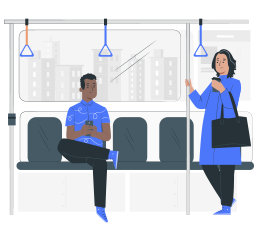
Public Transportation
PDF QR codes on bus stations or train platforms are an absolute must-have for enhancing the overall passenger experience. The convenience of accessing PDF schedules, maps, and real-time updates in a matter of seconds is a game-changer. No more wasting time searching for information online or carrying around a bulky physical schedule. This small but impactful improvement is crucial to the success of public transportation.
How to create a PDF to QR code for government?
QRCodeChimp is a great tool that lets you convert your pdf files into QR codes in a quick and easy way. This is a fantastic feature for all kinds of marketing campaigns, including product manuals, restaurant menus, property listings, lead generation eBooks, and documentation. With QRCodeChimp, you can easily share your content with your audience, making it more accessible and user-friendly.
Here’s how to create a QR code for PDF.
Visit QRCodeChimp.com

Click on the QR code generator menu. Next, click on PDF to QR code option.
You will be directed to the PDF to QR code generator page.
Follow 5 simple steps to create a PDF QR code:
Step 1: Select “Choose from File Manager”

Click on the “Upload/Choose from File Manager” button.
Step 2: Upload your PDF file

Upload the PDF file by clicking on the ‘New Upload’ button or by ‘dropping the file’ in the file manager.
Step 3: Select the uploaded PDF file

Click on the ‘Select’ button of the uploaded PDF file.
Step 4: Design your QR code

Click on ‘Design Color and Decorate QR Code‘ to customize your QR Code design.
Step 5: Save and Download

Save the QR Code by clicking on the ‘Save QR Code’ button, entering the QR name, and then clicking on the ‘Save’ button.
Why is it important to use a PDF to QR code?
There are numerous significant advantages of using PDF QR codes in the government sector, including improvements to communication, service delivery, and citizen participation.
These codes quicken the circulation of important information, including announcements, guidelines, and event specifics, allowing citizens to easily obtain thorough information.
The integration of QR codes into digital identification systems heightens security while offering convenient entry to online platforms and official documents.
PDF QR codes save money by eliminating the need for paper documents, which is in line with sustainable business practices. The accessibility has been greatly enhanced, serving a wider audience and enabling real-time updates to appropriately inform citizens.
Wrapping up
The most effective applications of PDF QR codes in the government sector reflect a commitment to modernization, citizen-centric services, and improved governance.
These codes perfectly illustrate how technology and government can work together to improve accessibility, communication, engagement, and preparation.
The adoption of PDF QR codes improves how citizens interact with and utilize public services, simplifying government operations and showcasing the power of technology to create positive social change.
You may also like
QR Codes for Public Transport: Making Travel Faster and Easier
Want to see how QR codes for public transport can transform passenger experiences? Dive into this blog to discover their smart use cases, major benefits, and some real-world uses.
From Booking to Boarding: How QR Codes for Airline Streamline Digital Aviation
Discover how QR codes for airline transform airport experiences - from digital boarding passes and seamless airport navigation to digital staff IDs and smart baggage tracking.
How to Create YouTube QR Code: The Complete Easy Guide
Learn how to create a YouTube QR Code with our easy, comprehensive guide. Also, discover how the tool enhances views and boosts engagement on your YouTube channel.
QRCodeChimp Delivers a Better Digital Business Card Experience Than POPL
Discover why thousands choose QRCodeChimp over POPL. More design control, better security, flexible pricing, and a friction-free digital business card experience.
Most Popular
Contact Sales
