Pet Tag QR codes are a must-have for every pet owner. But being a new technology, you may not be aware of how to extract the most value from them.
Whether you’re a pet shop owner looking to sell QR code pet tags or a pet owner looking to create one for your pet, these best practices will help you.
Before we proceed, if you want to create QR Code Pet tags, visit here.
That said, let’s delve right in.
What are Pet Tag QR codes, and how do they work?

Pet Tag QR Codes are a type of page-type QR code, i.e., they comprise a QR code and landing page.
In the case of a Pet Tag QR code, there’s a QR code that leads to a Pet ID profile page containing the pet’s information. This includes the pet’s name, vaccination status, owner’s contact details, and more.
The benefits of QR codes for pet tags
Before proceeding to the best practices, let’s look at the benefits of QR code pet tags and why every pet owner needs them.
- Share pet information and owner contact details quickly and easily.
- Allow people to contact you without having to manually enter the contact details.
- Track the location of scans to quickly locate your pet.
- Update the information in real-time without reprinting the QR code or changing the page URL.
- If you’re a pet tag seller, you can use your branding on the Pet Tag ID page to grow your business.
The best practices for using QR codes on pet tags
Let’s now move to best practices. Here are some things to keep in mind to unleash the real potential of Pet tag QR codes.
Share complete information

The Pet Tag ID page has several information fields, allowing you to share in-depth information about your pet and yourself. Take advantage of this feature by including all the crucial details on the Pet Tag QR code page.
This mainly includes your contact information and essential details about your pet, including its age, vaccination status, and allergies.
Make the page mobile-optimized

Since almost all people will open a Pet ID Tag page on their mobile devices, it’s vital to create a mobile-friendly pet tag page. When someone opens the page, they should be able to easily get the needed information.
Here are some things you can do to make the page mobile-friendly:
- Avoid using too much text.
- Don’t use a font size that’s too large to view on a mobile device.
- Avoid including too many images, videos, and other multimedia content.
- Optimize the images for size to ensure faster loading times.
Choose the correct QR code size for printing

The QR code on the pet tag should be large and clear so that people can scan it in a single attempt. The QR code should be a minimum of 1×1 inches, and it could be larger as per your needs.
Additionally, the QR code should be clear and sharp. If it’s blurry, scanning issues may arise.
Test everything before sharing

Before printing them on your pet ID tags, you should test your QR codes. Ensure they are scanning properly and pointing to the right destination.
Also, test all the functionality of the profile page. Check if all the buttons are working properly and all the information is accurate and up to date.
Pick a trusted website
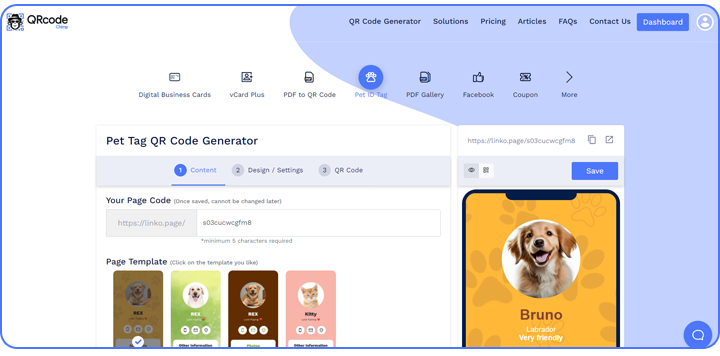
First things first, you need to pick the right platform to create and manage Pet Tag QR codes. QRCodeChimp offers a best-in-class Pet Tag QR code solution that allows you to create Pet Tags for free without any skill or knowledge.
Additionally, you can manage them at scale with our user-friendly, feature-rich dashboard.
Update details regularly

If your contact details or any other information on the profile page changes, update it promptly.
It’s important to regularly update the information on your Pet ID Tag. This way, people will get the latest information whenever they visit the page.
Conclusion
QR code pet tags are an accessory for pets. They allow pet owners to share important details with a scan, making it effortless to find a lost pet.
If you want to create a Pet Tag QR code, QRCodeChimp is the perfect solution. Get started for free and create a stunning, information-rich Pet Tag ID page and QR code.
You may also like
How to Create Pet ID Tags in Bulk
Learn the complete guide to creating pet ID tags in bulk using QRCodeChimp’s solution. Whether you’re a pet owner or running pet stores, this article is for you.
Lost and Found: The Role of QR Code Tags for Dogs
Is your playful pup always on the go, making you worried they might get lost in the neighborhood? Don't stress! The QR Code tags for dogs can help find them if they wander off.
Reasons Why Your Pet Needs a Pet ID Tag QR Code
Gift your furry friend a brand new digital accessory: a pet ID tag! Here’s why your pet needs a QR code pet tag, and how to create one.
How to Create and Print a Pet ID Tag QR Code?
A Pet ID Tag QR Code is a must-have for pets. Whether you're a pet shop owner selling pet tags or a pet owner looking for a tag for your pet, this article is for you. Learn how to create and print pet tags.
Most Popular
Contact Sales
