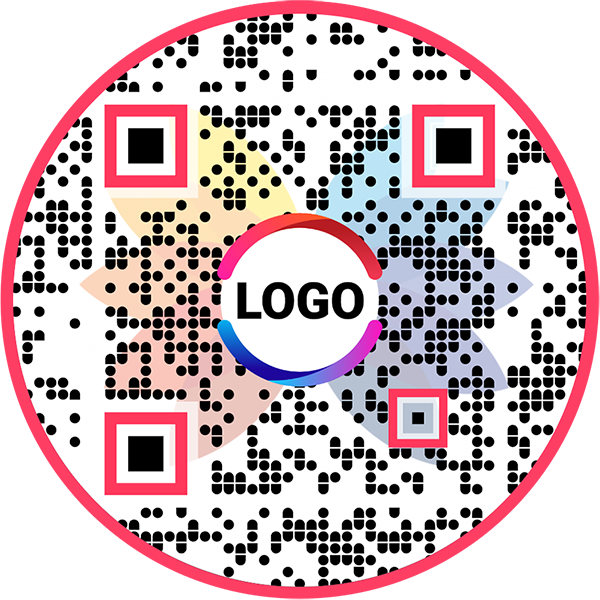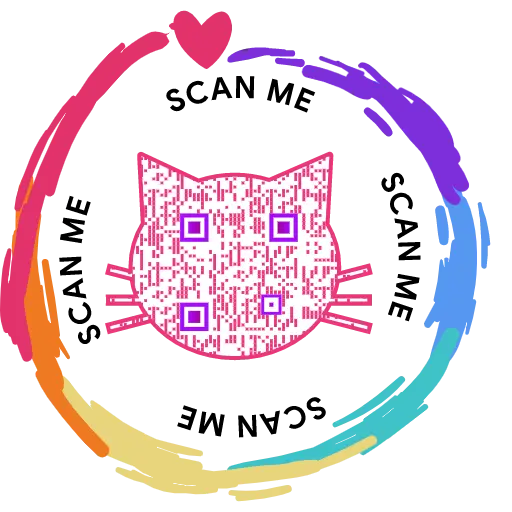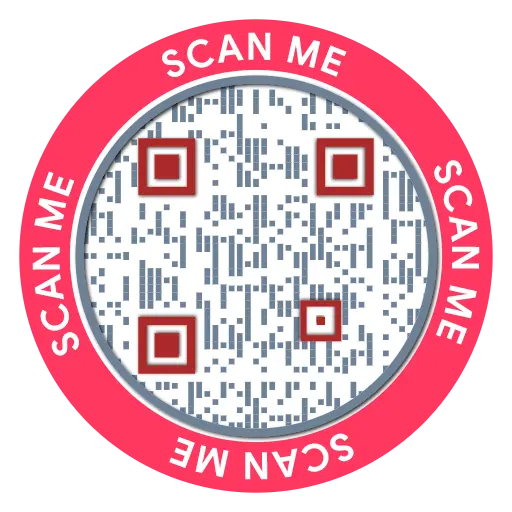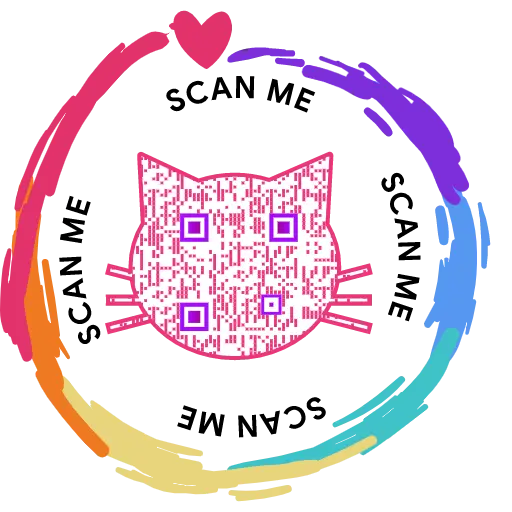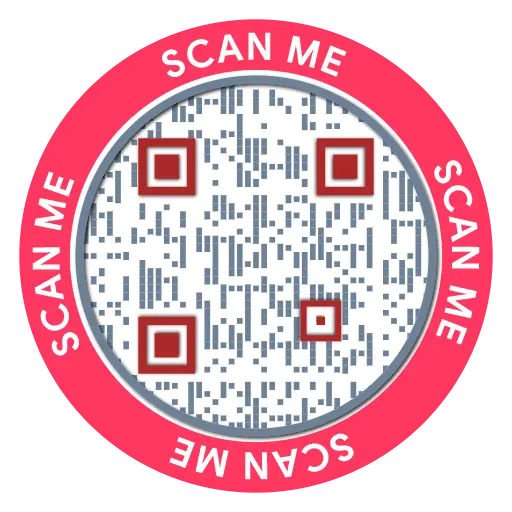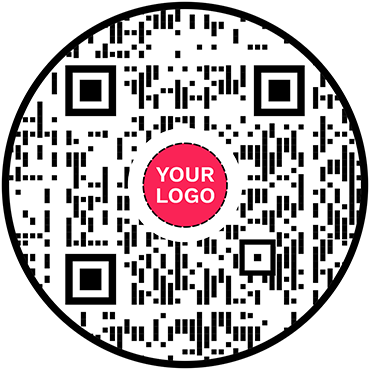PDF QR Code Generator
PDF to QR Code: Create QR Code for PDF
Convert your PDF into a QR code and allow users to access it with a single scan
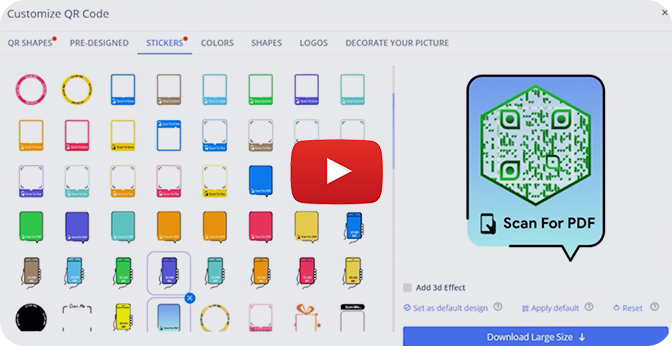
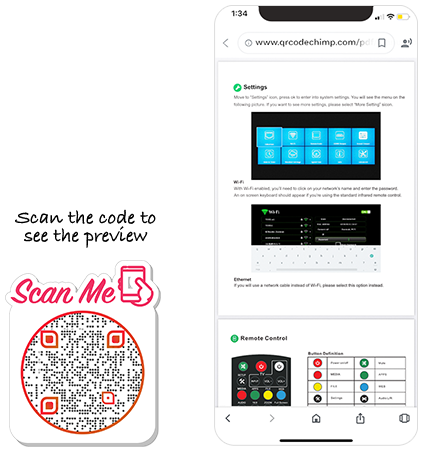
What is a PDF QR Code?
A PDF QR code allows you to share a PDF file with your users with a single scan. You can convert a PDF into a PDF QR code, and users can scan it to download the PDF file on their devices. You can use a PDF QR code to share menus, guides, white papers, tutorials, and other educational and engaging documents with your consumers.
Frequently Asked Questions
- How to create a QR Code for a PDF?
- How to create a PDF QR code by uploading a PDF file on Google Drive?
- How to create a PDF QR Code by uploading a PDF file on Dropbox?
- How to create a PDF QR Code using the existing PDF link?
- Can I convert a word document into a QR code?
- How can users access the PDF from a PDF QR code?
- Why should I use a PDF QR code?
- How do I create a link to a PDF?
Frequently Asked Questions
How to create a QR Code for a PDF?
QRCodeChimp allows you to easily convert your pdf to QR Code for free and online to share in your marketing campaigns, such as product manuals, restaurant food menus, property listing brochures, lead generation eBooks, documentation.
Step 1: Select 'Choose from File Manager'
Click on the ‘Upload/Choose from File Manager’ button.
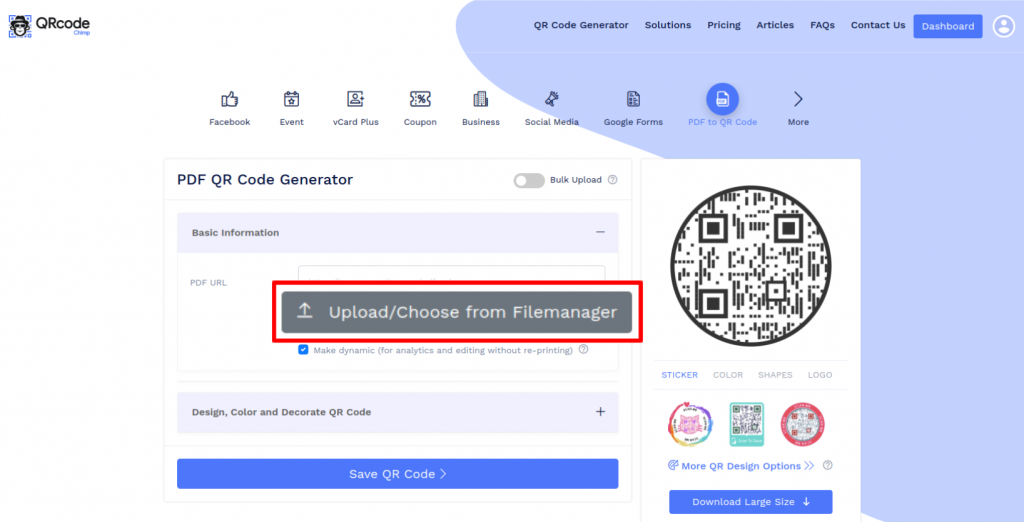
Step 2: Upload Your PDF File
Upload the PDF file by clicking on the ‘New Upload’ button or by ‘dropping the file’ in the file manager.
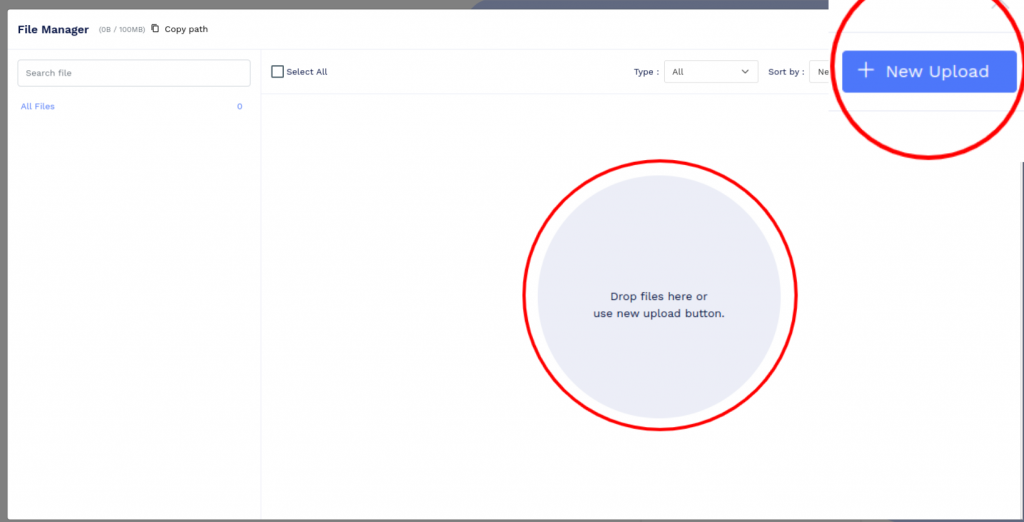
Step 3: Select Uploaded PDF File
Click on the ‘Select’ button of the uploaded PDF file.
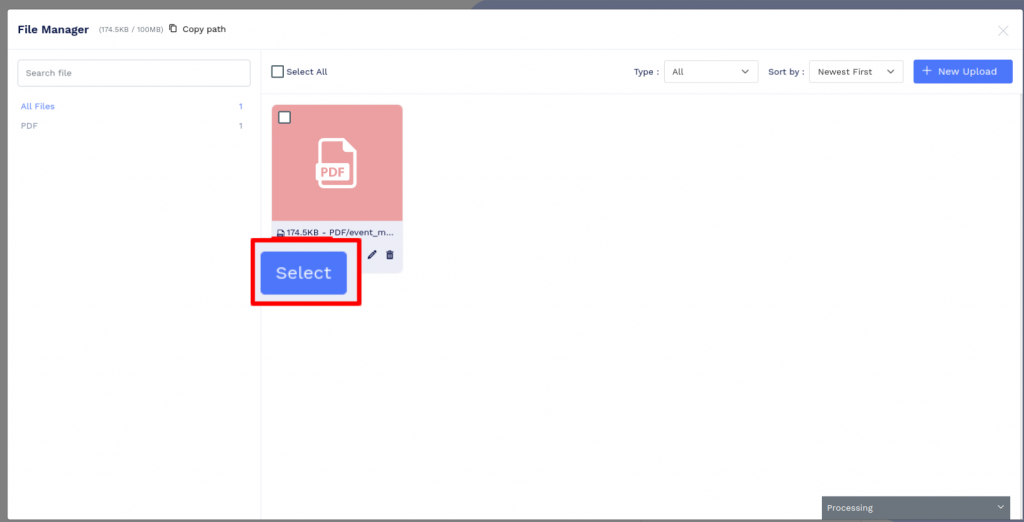
Step 4: Design Your QR Code
Click on 'Design Color and Decorate QR Code' to customize your QR Code design (ex: adding a PDF logo).
Note: Click on the ‘x’ icon of the ‘Customize QR Code’ popup to save changes.
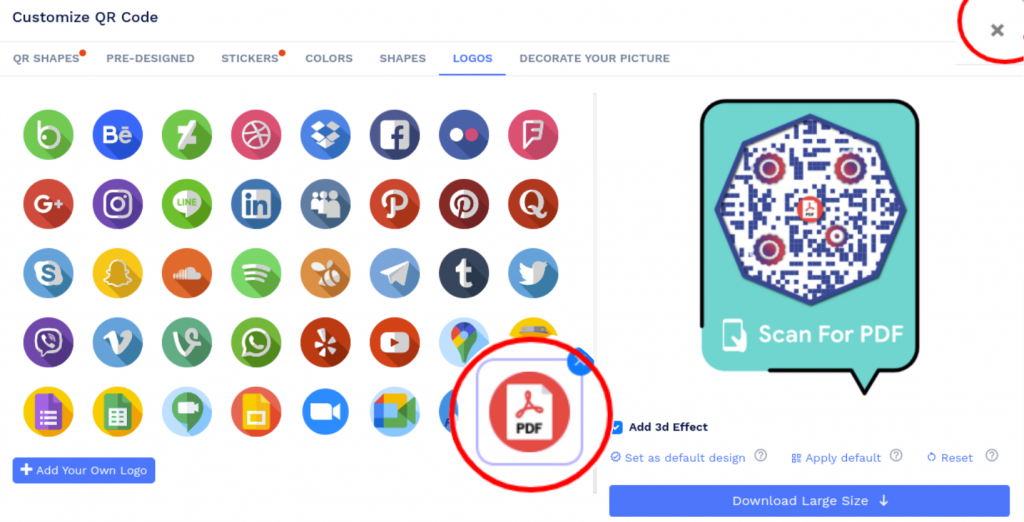
Step 5: Save and Download
Save the QR Code by clicking on the ‘Save QR Code’ button, entering the QR name and then clicking on the ‘Save’ button.
Note: Make sure to scan your QR Code from different devices (iOS and Android) before printing for production.
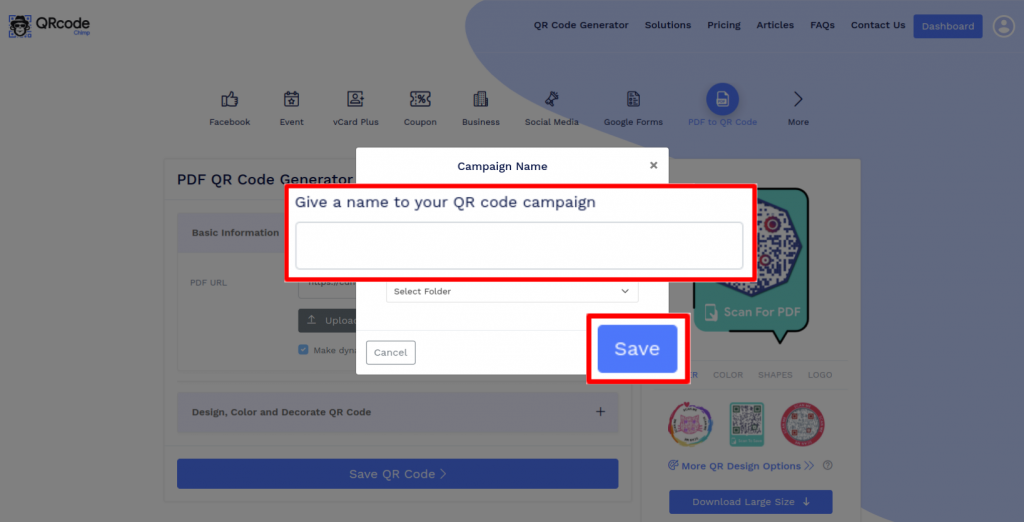
How to create a PDF QR code by uploading a PDF file on Google Drive?
You can also create a PDF QR code from a Google Drive URL. Follow these steps to get started:
Step 2: Upload Your PDF File
Upload your PDF file by clicking on ‘New’ and then on ‘File upload’.
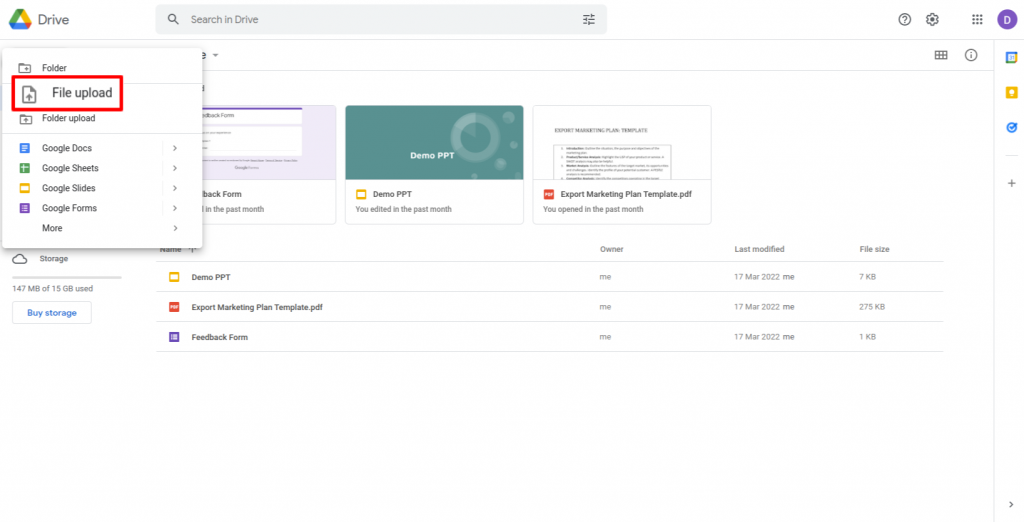
Step 4: Provide Access to View
Click on ‘change to anyone with the link’ to ensure the file has access to view by anyone.
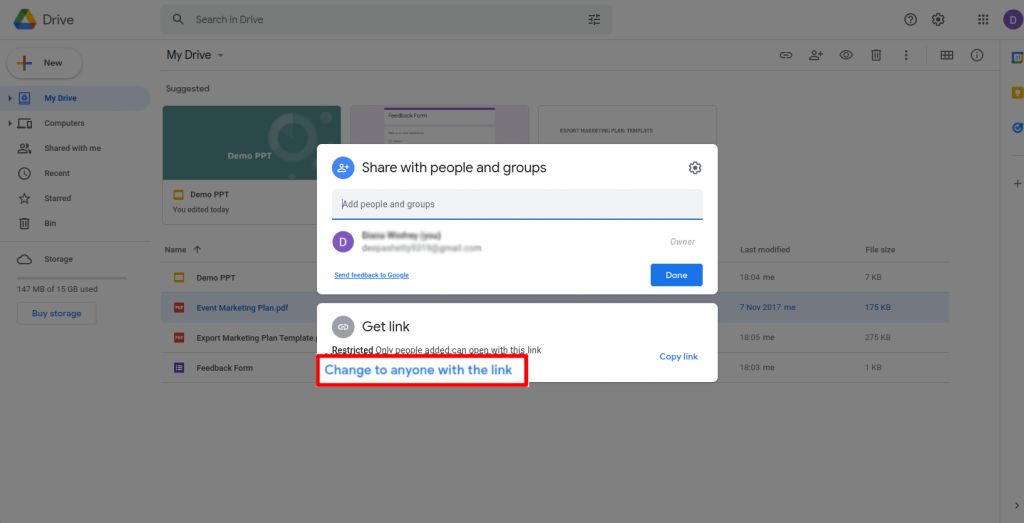
Step 5: Copy Link
Click on ‘Copy link’ and then click on ‘Done.’
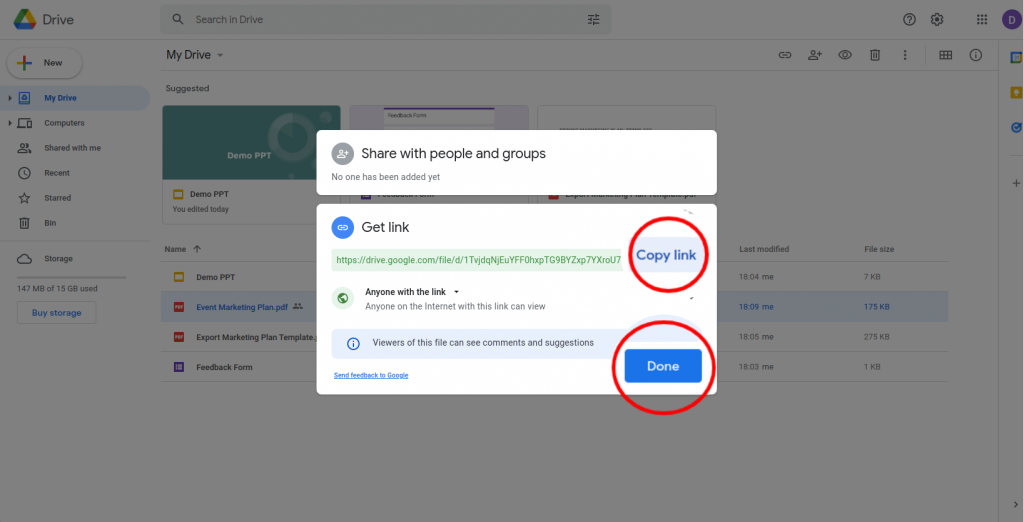
Step 6: Paste the Copied Link
Paste the copied link in the 'PDF URL' field.
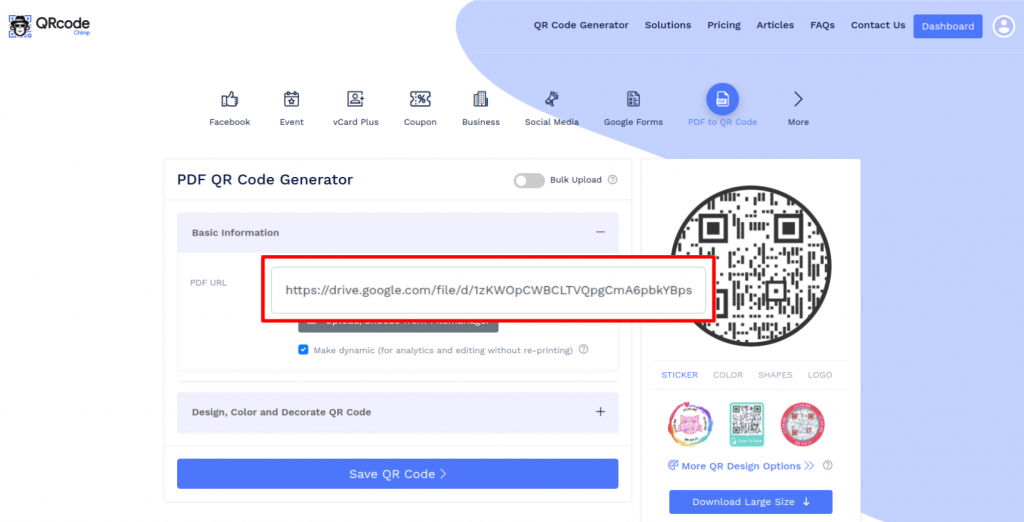
Step 7: Design Your QR Code
Click on 'Design Color and Decorate QR Code' to customize your QR Code design (ex: adding a PDF logo).
Note: Click on the ‘x’ icon of the ‘Customize QR Code’ popup to save changes.
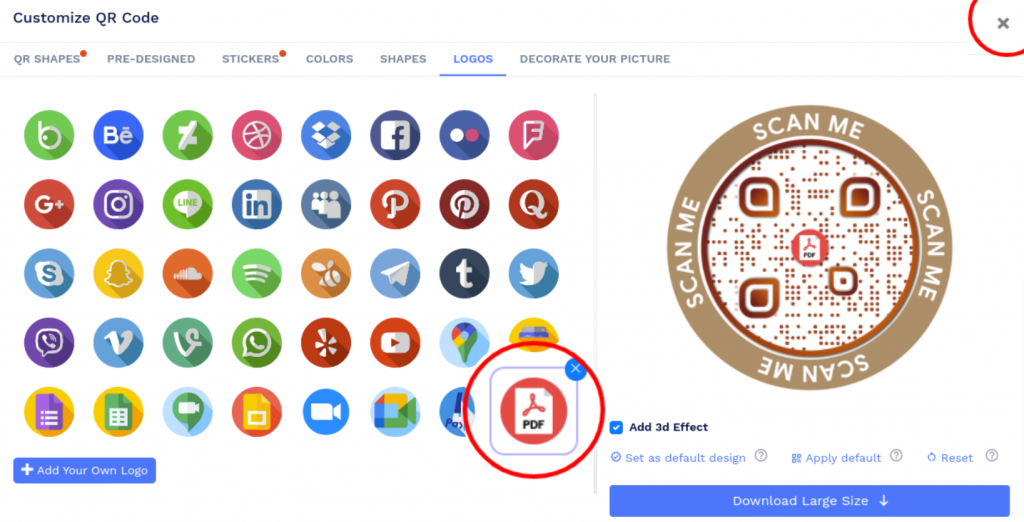
Step 8: Save and Download
Save the QR Code by clicking on the ‘Save QR Code’ button, entering the QR name and then clicking on ‘Save’.
Note: Make sure to scan your QR Code from different devices (iOS and Android) before printing for production.
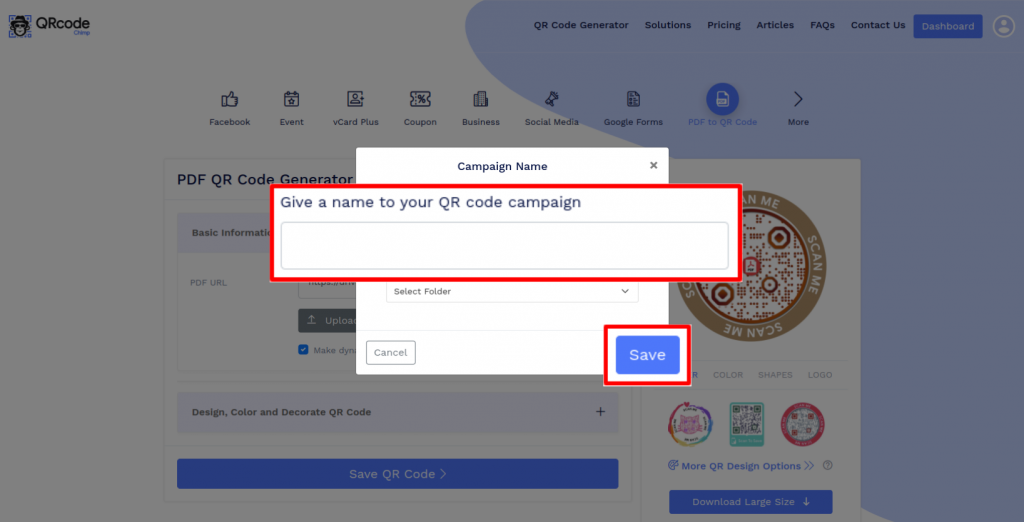
How to create a PDF QR Code by uploading a PDF file on Dropbox?
You can create a PDF QR code using a PDF file on Dropbox. Follow these steps:
Step 2: Upload Your PDF File
Upload your PDF file by clicking on ‘Upload’ and then on ‘Files.'
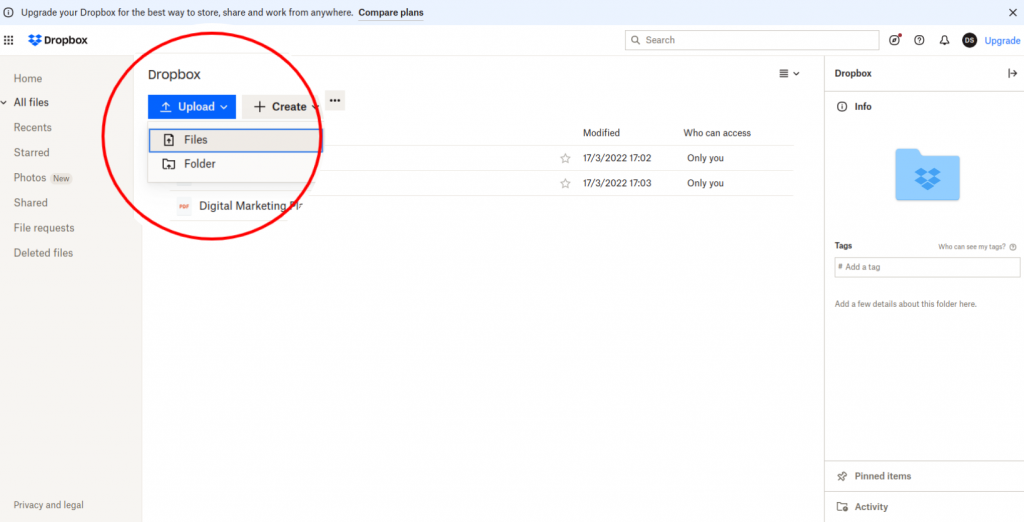
Step 3: Click on 'Copy link'
Hover on the uploaded file and click on the ‘Copy link’ button.
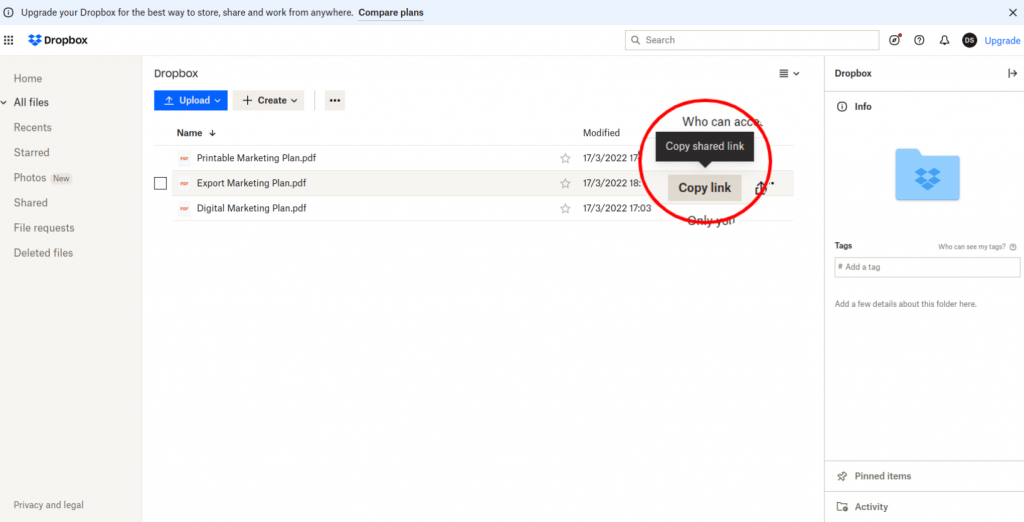
Step 4: Paste the Copied Link
Paste the copied link in the 'PDF URL' field.
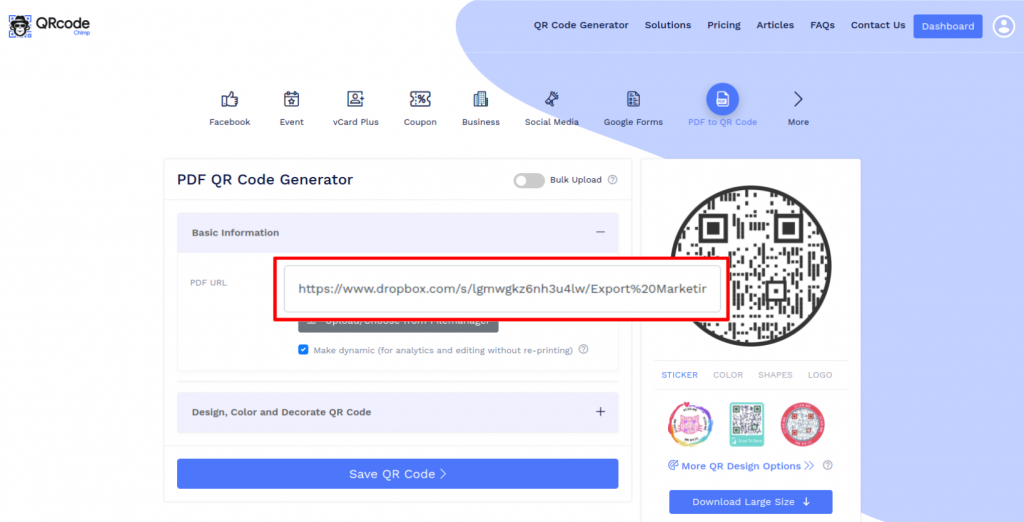
Step 5: Design Your QR Code
Click on 'Design Color and Decorate QR Code' to customize your QR Code design (ex: adding a PDF logo).
Note: Click on the ‘x’ icon of the ‘Customize QR Code’ popup to save changes.
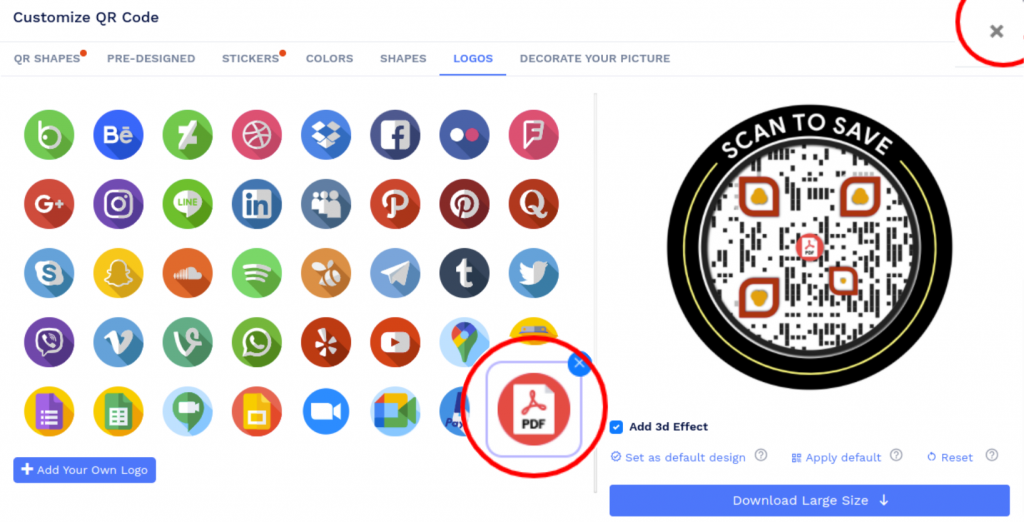
Step 6: Save and Download
Save the QR Code by clicking on the ‘Save QR Code’ button, entering the QR name and then clicking on ‘Save’.
Note: Make sure to scan your QR Code from different devices (iOS and Android) before printing for production.
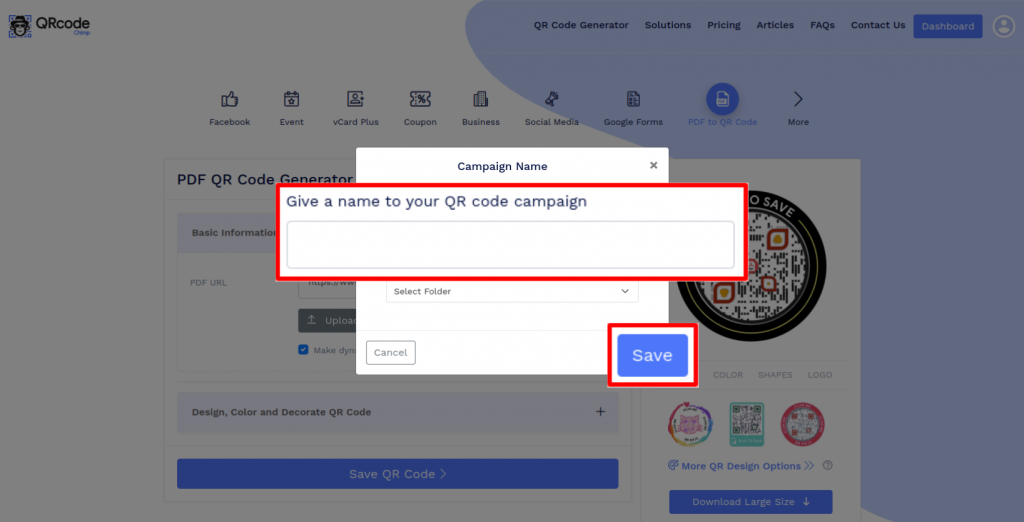
How to create a PDF QR Code using the existing PDF link?
Follow these steps to create a PDF QR code from a PDF URL:
Step 1: Paste the Copied Link
Copy and paste the link in the 'PDF URL' field.
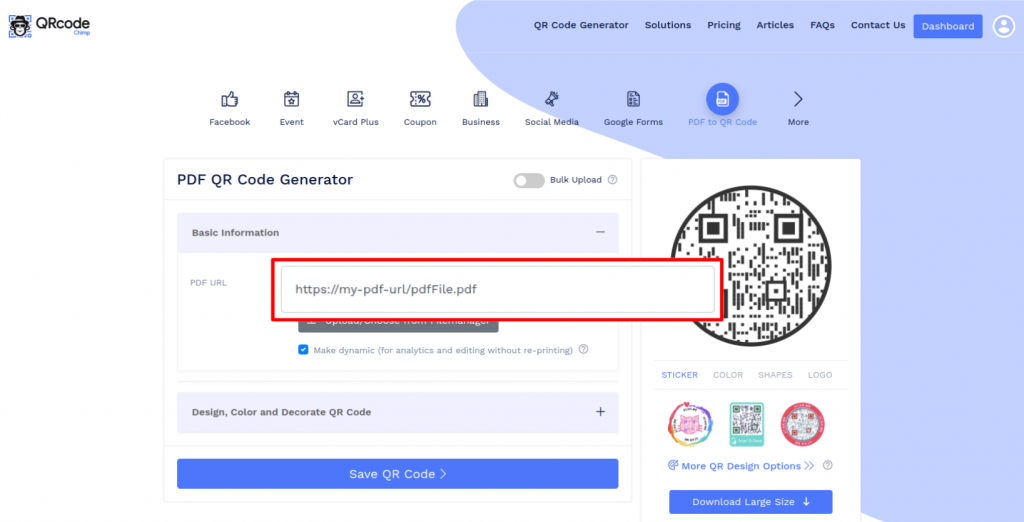
Step 2: Design Your QR Code
Click on 'Design Color and Decorate QR Code' to customize your QR Code design (ex: adding a PDF logo).
Note: Click on the ‘x’ icon of the ‘Customize QR Code’ popup to save changes.
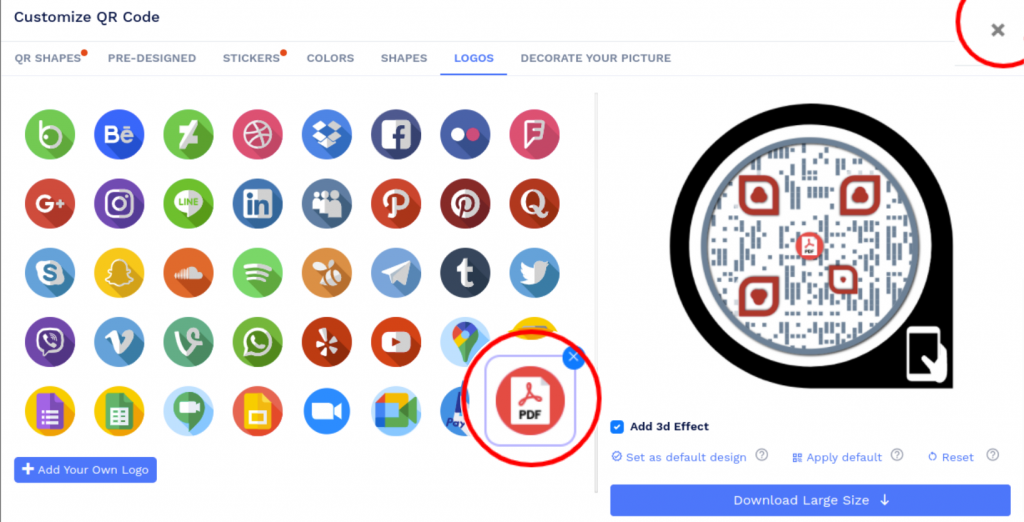
Step 3: Save and Download
Save the QR Code by clicking on the ‘Save QR Code’ button, entering the QR name and then clicking on ‘Save’.
Note: Make sure to scan your QR Code from different devices (iOS and Android) before printing for production.
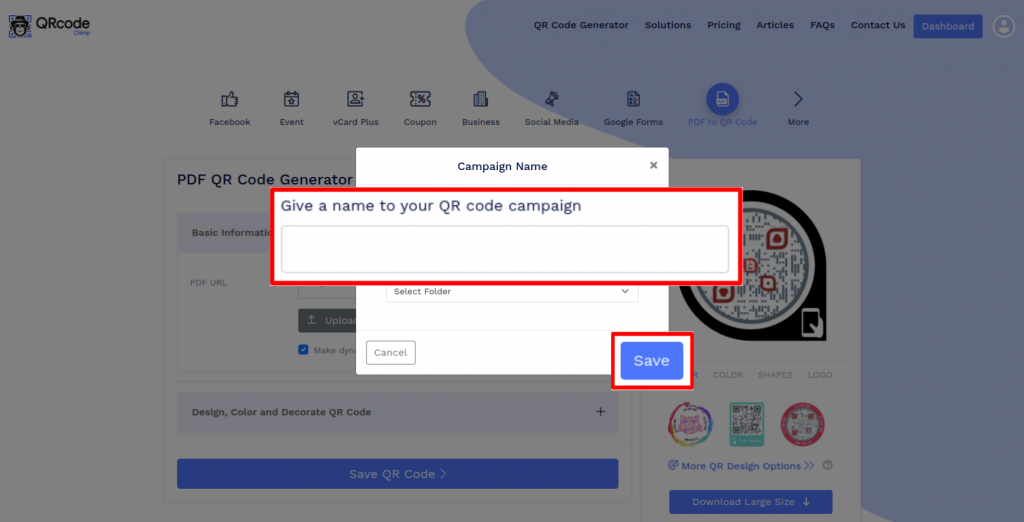
Can I convert a word document into a QR code?
Yes, you can convert a word document into a QR code. Besides PDF files, QRCodeChimp lets you create a QR code for doc files, spreadsheets, and images. Hence, you can convert various file formats into a QR code and share them with your consumers.
How can users access the PDF from a PDF QR code?
A PDF QR code is user-friendly, and it allows consumers to access the attached PDF file instantly. When they scan the PDF QR code, the PDF file gets downloaded on their device automatically.
Why should I use a PDF QR code?
A PDF QR code allows you to share a PDF file with a large audience. You can put a PDF QR code on product packaging, newspapers, billboards, and other channels to share information to reach more users.
How do I create a link to a PDF?
Upload the PDF to a cloud storage service like Google Drive, OneDrive, or iCloud, and then share the PDF with a link. Now copy the link you see; this is your shareable PDF link.
Create and Manage PDF QR Codes with QRCodeChimp
QRCodeChimp's PDF QR code generator lets you create a QR code for a PDF file and track its scans. Let's look at its features:
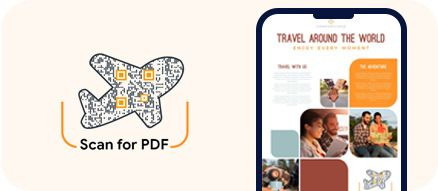
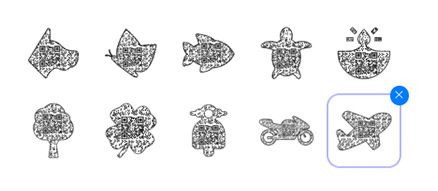
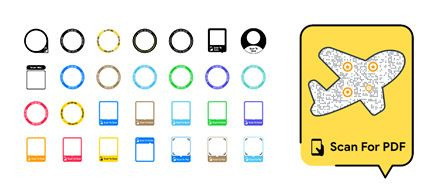
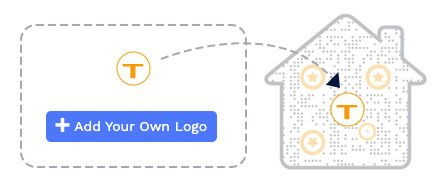
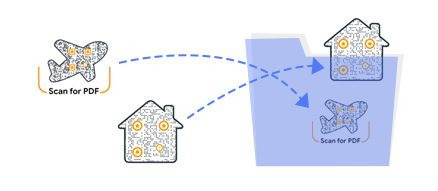
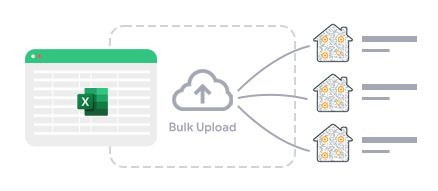


How to get more scans on your PDF QR Code?
Creating a PDF QR Code is only half the job done. You must ensure people scan it in large numbers. Follow these tips to get more scans on your PDF QR code.
Find the right size
When printing a PDF QR Code, make sure the QR code is large enough to be easily scanned. A small QR code could be difficult to scan, resulting in a poor customer experience and fewer downloads.

Make it compelling
If your PDF QR code looks visually appealing, people will scan it more. QRCodeChimp offers various features to make your QR codes attractive. Use shapes, colors, and premade designs to give your PDF QR code an amazing look.Include a call to action
Make your QR codes actionable by adding a call to action (CTA) to them. QRCodeChimp's free QR code generator for PDF lets you choose from 150+ stickers with CTAs, so you can encourage people to scan your QR code.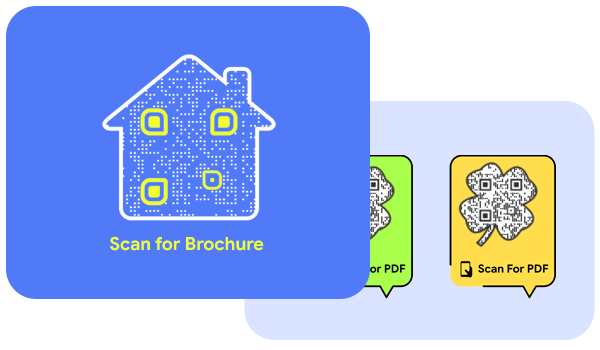
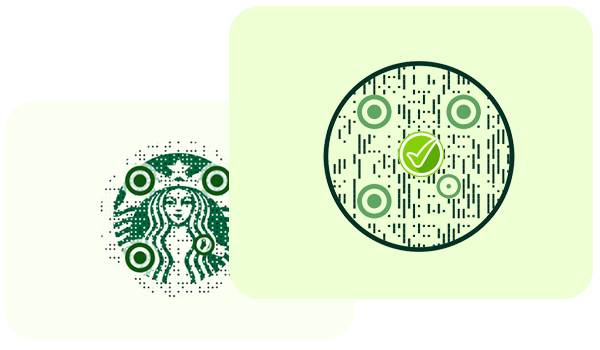
Add your logo
Adding a logo to your QR code will align it with your brand and help you increase brand awareness. Integrate your PDF QR code with your marketing initiatives by adding a logo to it.Give a description
Giving a short description of your QR code, stating how people should scan it and what they will receive, can significantly boost the scan rate.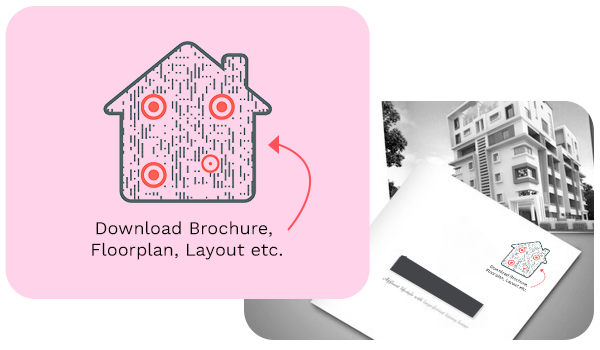
How does PDF to QR Code work?
A PDF QR Code works as a portable download link for your PDF file. Anyone can scan the QR code to download the PDF and view it on their device. Here's how PDF to QR Code works:
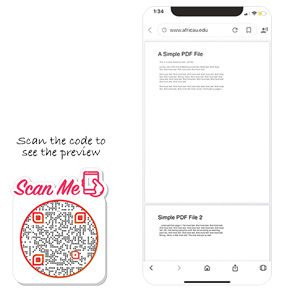



Benefits of using a QR code for PDF
From easy sharing to better user engagement and experience, a PDF QR code has many benefits.
Let's look at the advantages of a QR code for PDF.
Quick access
A PDF QR code makes PDF more accessible to users. They can scan the PDF QR code to open the PDF file on their smartphones.For instance, it's easy to share PDFs online. You can send them through email, messaging apps, AirDrop, and file-sharing apps.
But what about sharing PDFs with an offline audience?
Here's where PDF QR codes come into the picture. You can put up PDF QR codes in offline locations — newspapers, billboards, magazines, and more — to share PDFs with offline users. Hence, you can use QR codes for PDF to make your PDF files seamlessly accessible across all channels.
Better user experience
PDF QR codes improve user engagement and provide a better user experience.PDFs and other forms of digital content have emerged as popular tools to inform and engage consumers. However, imagine a user coming across your brand's newspaper ad, flyer, brochure, or billboard. How'd you share PDFs with them?
One way can be to give the URL in the advert and ask users to visit it manually. That's not user-friendly.
The user must open their browser and enter the URL — character by character. This is not only time-consuming but also error-prone. The user may type in the wrong URL.
PDF QR codes solve this hurdle. Instead of including the URL, you can simply have the PDF QR code. Users can scan the QR code on their smartphones to obtain the PDF.
Tracking and analytics
QR codes add tracking abilities to your campaigns. If you create a dynamic PDF QR code, you can view its analytics in your QRCodeChimp dashboard.QRCodeChimp provides the following QR code analytics:
- Total scans
- Location information
- Device information
- Browser information
This data will help you realize how many people have viewed your PDF, including their locations and devices used. You can use this information to better understand your users and make informed marketing decisions.
If you’re an ULTIMA or above user, you can even export the analytics data based with respect to your timezone.
Real-time editing
If you create a dynamic PDF QR code, you can also edit the PDF URL without reprinting the QR code.Let's say you put up a billboard advertisement for your latest product — a plant-based protein bar. You include a QR code on the ad to share a PDF containing in-depth information about the product.
A few days later, you realize you want to make some changes in the PDF or add more information. If your PDF QR code is dynamic, you can simply replace the PDF URL and save the changes. The QR code will be updated instantly, and users will get the new PDF.
Hence, you can change the PDF URL multiple times and still use the same QR code.
Better marketing
Sharing PDFs and other useful information is a crucial aspect of marketing. Empowering consumers with information builds trust, resulting in more sales. You can add PDF QR codes to your marketing strategy to share information more seamlessly with your consumers.Where should you use a PDF QR code?
PDF QR codes are versatile, and you can use them at various places, such as:




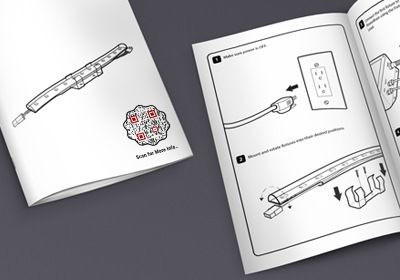

Hear What Our Customers Have to Say!
Creating QR codes was very easy!
Hello, I'm Marion, and I'm preparing an online congress. I have developed 10 digital guides; these guides are presented in my book and can be accessed directly via a QR code. Creating QR codes was very easy, and it worked well, generating 15+ codes quickly and easily. Thank you, and we look forward to coming back to the platform for our next project.
We feel very happy to provide a rating of 10 out of 10!
We are very much satisfied and really appreciate the QR code service provided by QRCodeChimp.com Customization features like different styles, colors, and adding a logo make the QR codes attractive. Also, PDF generation is up-to-date. QRCodeChimp.com is very useful for our startup business.
Variety of shapes is fantastic!
The QR code is great, having the ability to include a logo in the middle. I used QRCodeChimp to create a code for our club event registration because I was offering entry to the staff of a sponsor, so I wanted a great way to capture their interest. We were fortunate that our club's mascot, a turtle, is included in the range of shapes that QRCodeChimp has as standard.
My Go-to solution!
The best, since I started using it, is my go-to when I need a QR Code. I can easily download QR codes in PDF and PNG formats. I rate QRCodeChimp 9/10.
Easy to use!
I just made a few QR codes for use in my classroom. Your page was very easy to use.
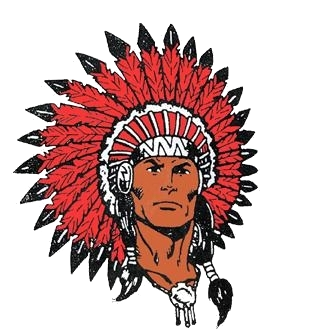
I really enjoy the site.
I'm a teacher and with all the links for students, it can be overwhelming. I use the shape feature the most. I use it for clubs, classes, and sports. Personally, I use it for my singing group.

Your site provides an excellent experience!
As an exhibition curator, having my artist's artwork listing accessible to visitors through QRCodeChimp is a great experience. You can trust the artists to change the piece's name and resume every day, so having a dynamic QRCode was a must. QRCodeChimp brings exactly this and is Free! Thank you for your implementation.