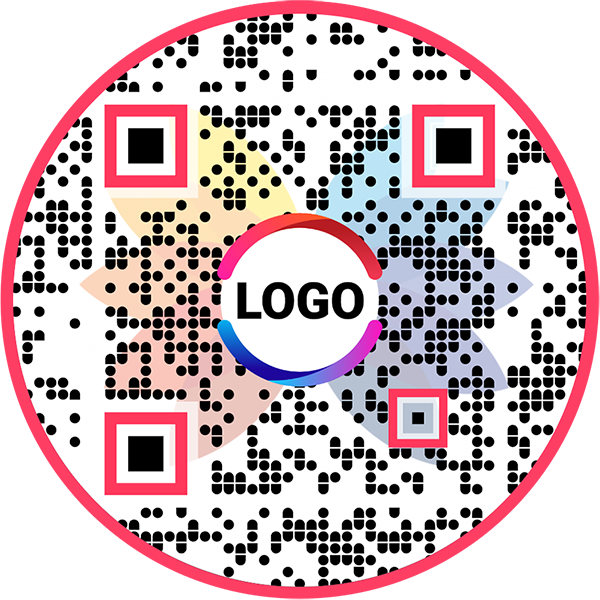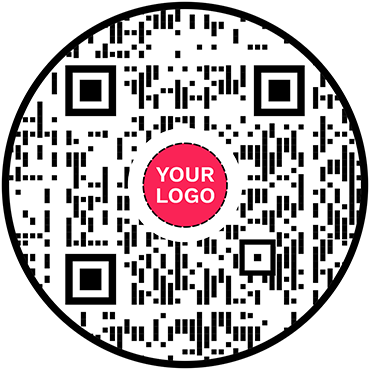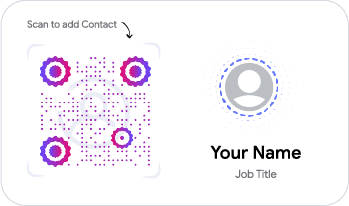Form QR Code
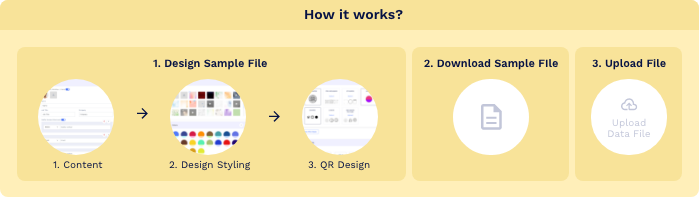
- 1. Column A: QR Code Name/Filename
- 1. Column B: Website URL
Trusted By World's Top Brands
You are in good hands!

Create and Manage Form QR Code with QRCodeChimp
QRCodeChimp makes creating and managing Form QR Codes easy, offering a range of features.


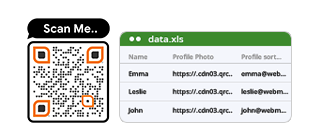

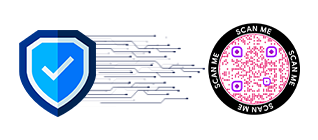

What is a Form QR Code?
A Form QR Code is a type of QR code that links directly to a digital form, such as surveys, feedback forms, warranty registration, or event registrations. When scanned, the form opens instantly, allowing users to complete it on the go on their mobile devices.
This technology eliminates the need for manual data entry and streamlines the process of collecting information. These QR Codes are ideal for marketing professionals, product managers, and business owners who are looking to collect first-party data. QR Code for Forms enhances user experience, increases response rates, and ensures efficient data collection, making gathering and managing valuable information from your audience easier.
How Does a Form QR Code Work?
A Form QR Code streamlines first party data collection in a user-friendly way. Here’s how it works:
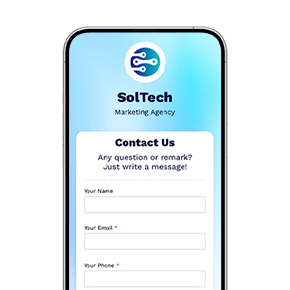
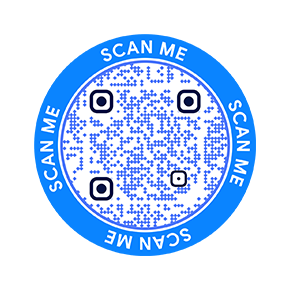
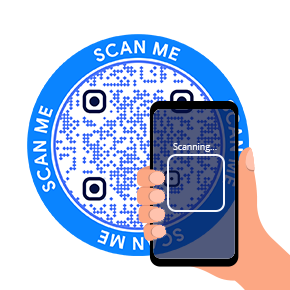

Why Form QR Code?
Using QR codes for collecting first-party data revolutionizes the way you collect and manage data. They offer a quick, efficient, and user-friendly method for gathering information for feedback, surveys, registrations, or any other purpose.
Users can access and complete forms on their mobile devices by simply scanning the QR code, enhancing convenience and participation rates. This streamlined process saves time, reduces manual data entry errors, and provides real-time insights and analytics.
Perfect for marketing professionals, product managers, business owners, and more, Forms QR Codes are a versatile tool that enhances engagement and data accuracy.

How to create a form QR code?
Step 1. Customize your page code (Optional)
Customize the form QR code URL to your preference (optional).
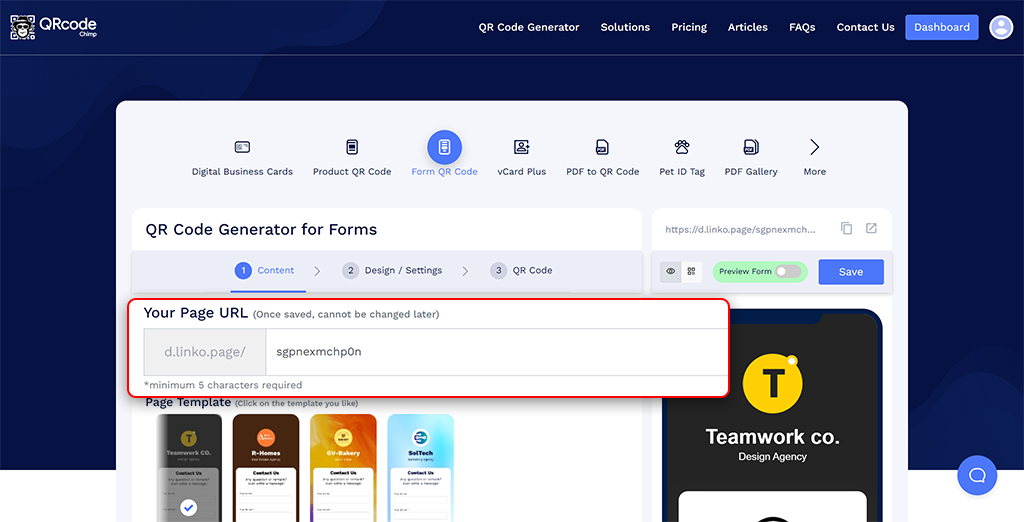
Step 2. Choose a page template
Select a template that fits your theme.
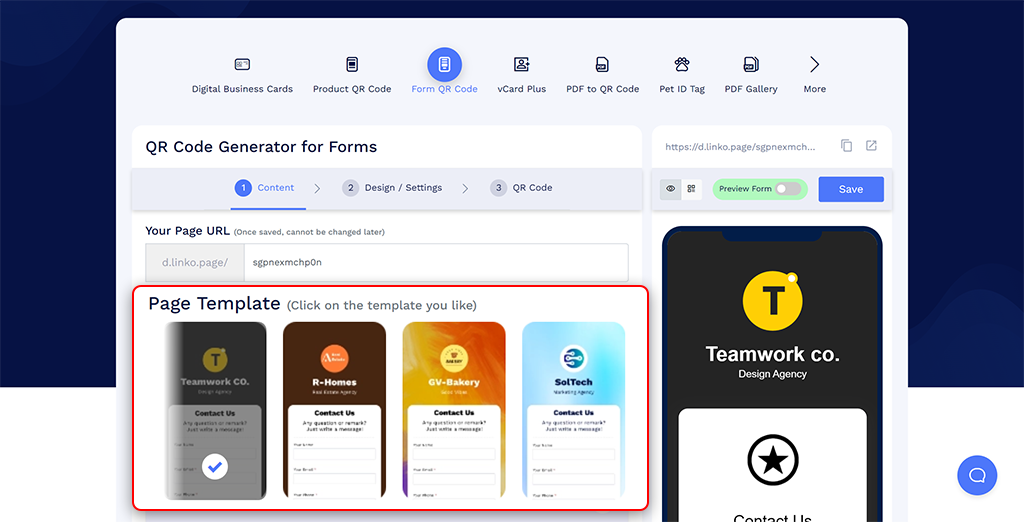
Step 3. Add profile information
Include profile photo, name, text, and more. You can enable and disable components. You can also add icons.
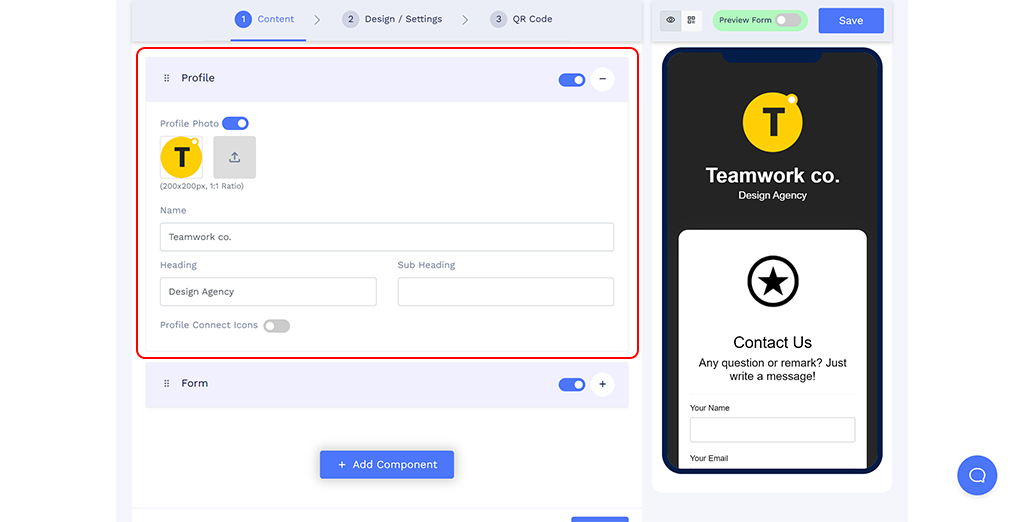
Step 4. Add form information
After naming it, you can create new or use our reference template. Include header image, title, description, and labels/questions. You can add labels/questions in the form of One-Line, Email, Phone, Multi Choice, Checkbox, Date, Time, Multi-Line, Dropdown, Multi Select, and Rating.
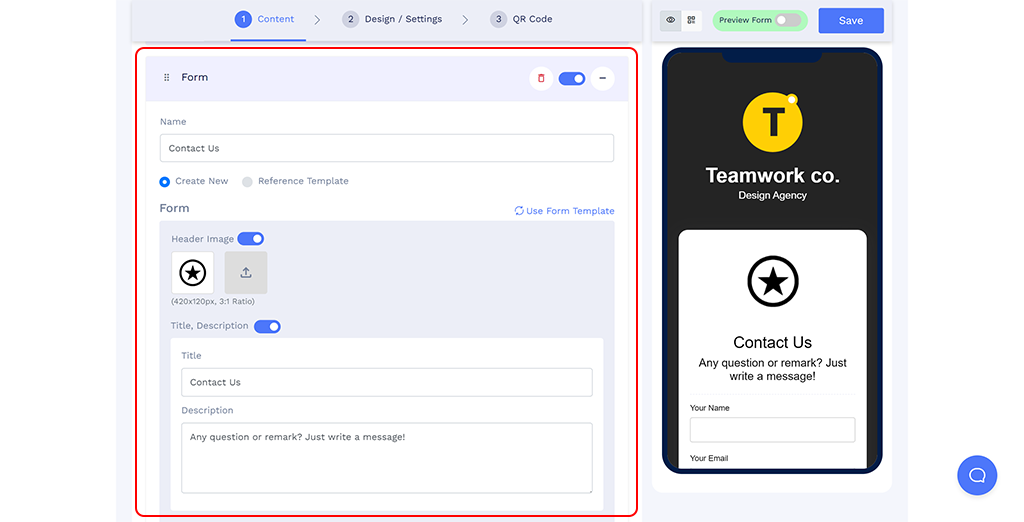
Step 5. Add more components (Optional)
You can add additional elements such as Heading + Text, Links, Social Links, Button, Video, Images, Images + Links, PDF Gallery, Other Details, Business Hours, Team, Testimonials, Products, Form, and Image + Text (optional).
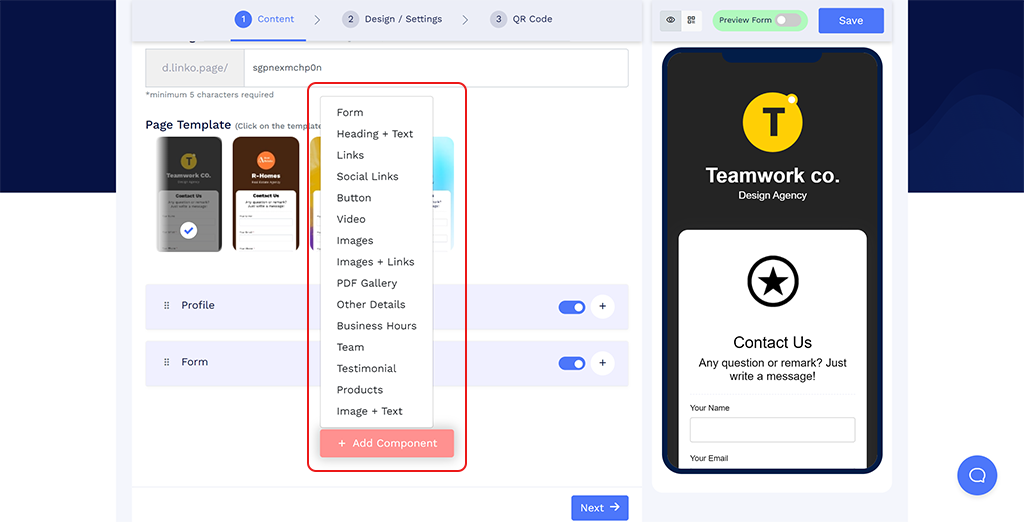
Step 6. Customize page design
Modify the page design, including the background, colors, fonts, and page loader to match your brand.

Step 7. Customize the QR code design
In the QR code tab, you can modify the QR code design using QR shapes, colors, logos, and other customizable options. Note: Remember to click on the 'x' icon of the popup to save any changes made.
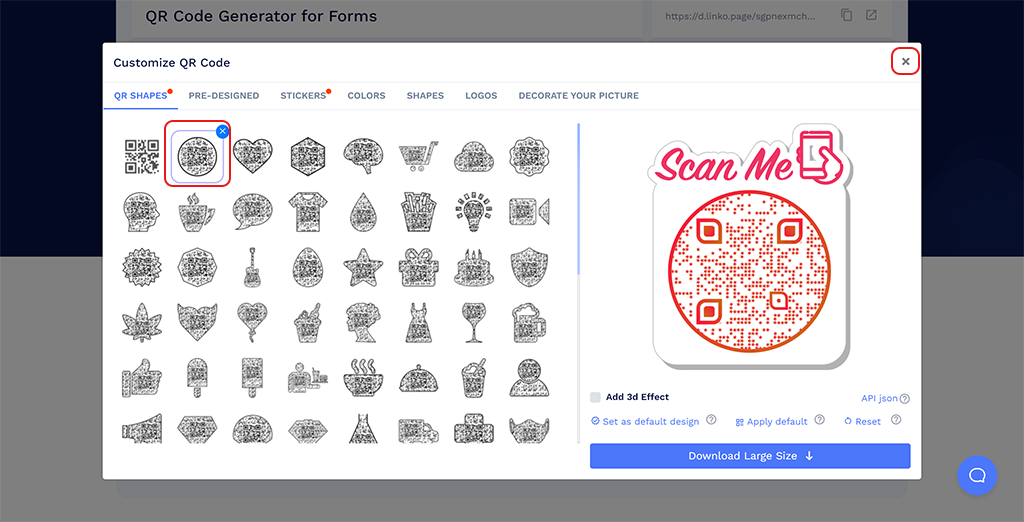
Step 8. Save your QR code
To save your QR code, click on the "Save" button. Enter a name for the QR code and modify the URL if necessary. If desired, select a folder to save it in, then click "Save." Note: Remember to test the QR code's scannability by scanning it with various devices before printing it. This will ensure that the QR code is easy to scan and functions as intended.
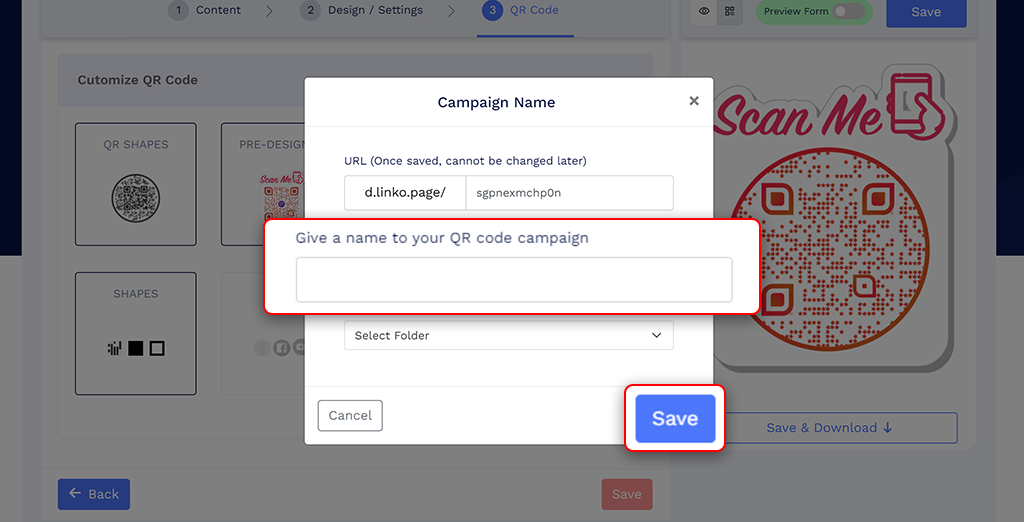
How to share form QR codes?
Form QR codes collect first-party data for your business. Here’s how you can leverage this powerful tool to enhance your business:
Sharing form QR codes via online and offline media
Using your form QR code effectively in online and offline media should be the first thing.
Here are some practical ways to share it:
Social media: Share form QR codes on social media posts or profiles. This provides easy access for followers and potential customers.
Printed material: Add form QR codes to brochures, flyers, and posters. Users can access forms quickly using their smartphones.
Event signage: Display form QR codes on event signage so attendees can quickly access registration, feedback, or other relevant forms.
Product packaging: Include form QR codes on product packaging. Customers can easily access warranty registrations or feedback surveys.
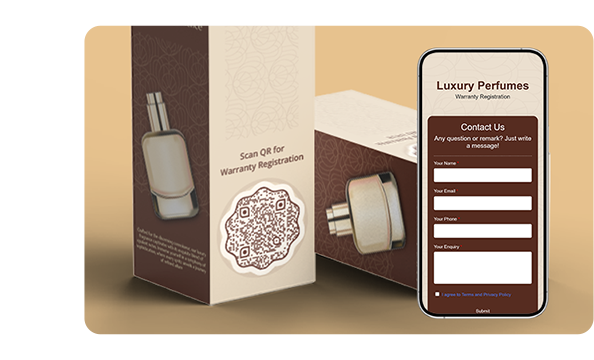

Adding forms on your website
Enhance customer interaction by adding forms seamlessly to your website.
Use the following methods to do this:
Embed directly: Use the provided HTML code to embed the form directly onto your webpage.
WordPress integration: If you use WordPress, simply add the form QR code to your site using a plugin or widget. This makes the form easily accessible to visitors.
Adding a feedback button: Use the page URL of your form QR code for the button. This lets visitors quickly click the button and provide feedback, improving service quality.
Use Cases of Form QR Codes
When it comes to first party data collection, form QR codes have plenty of use cases like the following:




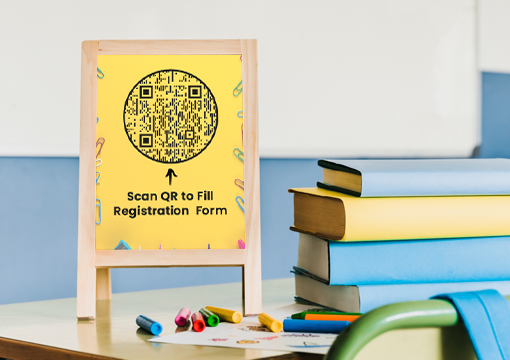

Best Practices for Form QR Code
When creating a QR code for first party data, follow these best practices to ensure it is effective and professional.
- Ensure your form is simple and easy to complete.
- Use clear labels to avoid confusion and ensure accurate data collection.
- Design your forms to be mobile-friendly for easy access and completion.
- Test the QR code on different devices to ensure it works seamlessly.
- Encourage users to scan the QR code by placing it in visible, high-traffic areas.

Factors to Consider while Choosing the Best Form QR Code
Here are a few factors you should consider while choosing a form QR code solution for your business.

Data Security
You must choose a reputed platform compliant with SOC 2 Type II and GDPR. Multi-factor authentication is good to avoid unauthorized access.
Appropriate Terms & Conditions
First-party data collection is a responsibility. Choose a solution that provides transparent Terms & Conditions and a Privacy Policy.
Robust Framework
Choose a platform with a solid structure to handle a surge in requests easily. All entries should be appropriately collected even with heavy traffic.
Easy Data Export
Your first party data collection is usable only in your hands. Select a solution that offers easy data export, such as downloadable Excel sheets.
Simple UI
Choose a solution with an easy and attractive UI for the end users. If the form is simple and catchy, your users are more likely to fill in their details.