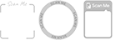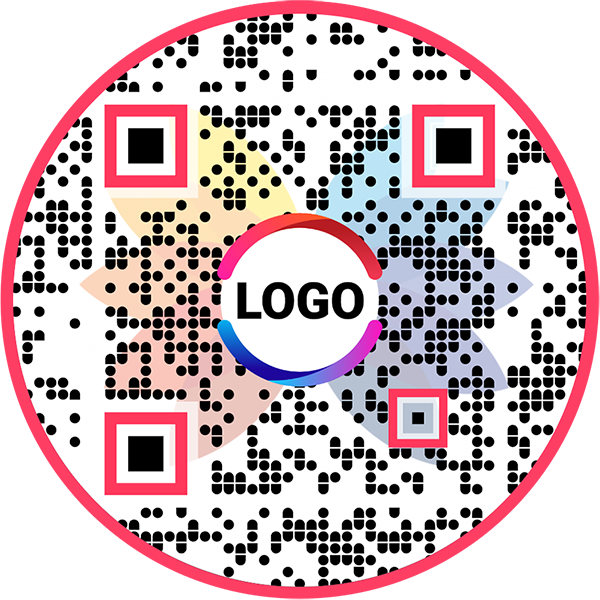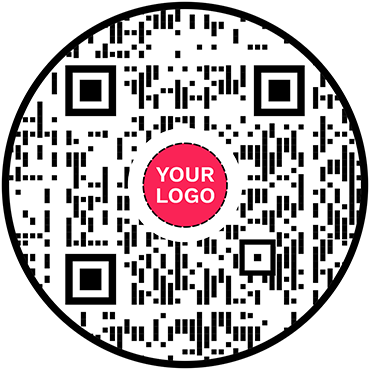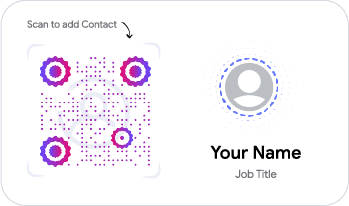Product QR Code Landing Page Builder
Background Color
Text Color

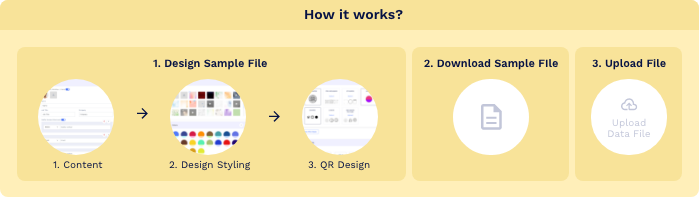
- 1. Column A: QR Code Name/Filename
- 1. Column B: Website URL
Trusted By World's Top Brands
You are in good hands!

Product QR Code: The Smart Way to Share Product Information
This versatile QR Code not only showcases your product but also acts as a seamless product registration and warranty management portal - a perfect tool to collect first party data.
Place your product QR codes on your product packaging and unlock the potential of every scan and transform how customers interact with your brand.
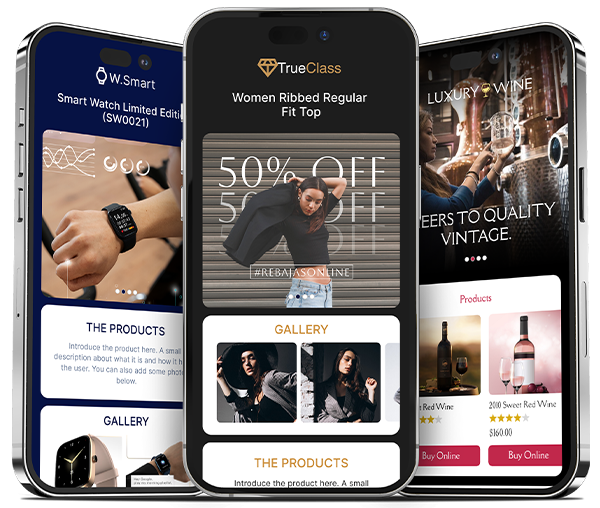
What is a Product QR Code?
A Product QR Code is a dynamic QR code placed on the product packaging to enrich customer interactions with your products. When scanned, it directs users to a dedicated product landing page with detailed descriptions, high-quality images, engaging videos, and more.
This landing page can also help collect first party data by acting as a product and warranty registration page. This versatile QR code boosts marketing efforts, increases user engagement, manages registrations and warranties, and even integrates augmented reality features. By providing a streamlined connection to a comprehensive product experience, a Product QR Code significantly enhances the way customers interact with your brand.
Why Product QR Code?
- Effective Marketing: Promote your products across various channels with engaging and interactive QR codes.
- Comprehensive Information: Share detailed product information, images, videos, prices, and ratings to enhance customer understanding and engagement.
- Real-Time Updates: Easily update product details without reprinting the QR code, ensuring accurate and current information is always available.
- Increased Visibility: Display your latest product offerings with all the details to prospective buyers and increase your product visibility.
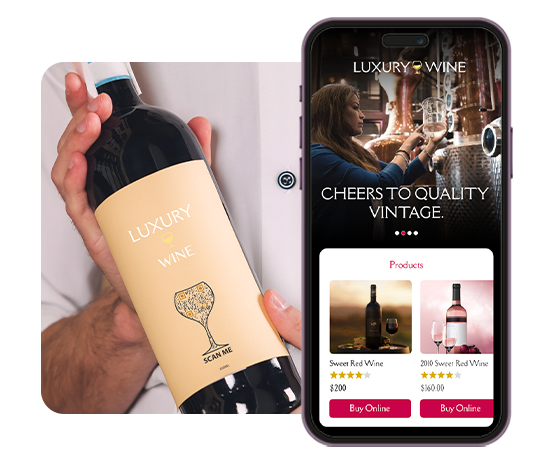
Frequently Asked Questions
How to create a product QR code?
Follow these steps to create a product QR code and boost your product visibility.
Step 1. Customize your page code (Optional)
Customize the product QR code URL to your preference (optional).
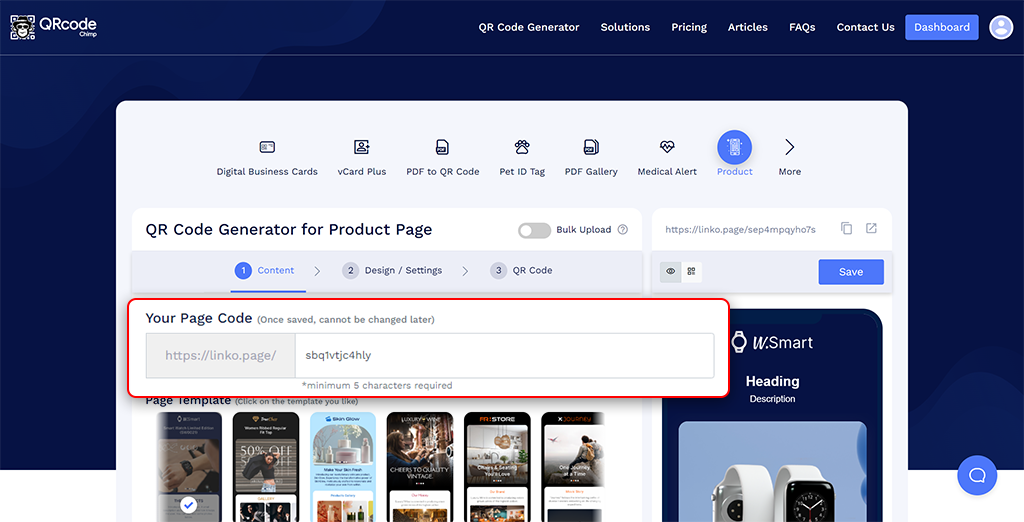
Step 2. Choose a page template
Select a template that fits your product's needs.
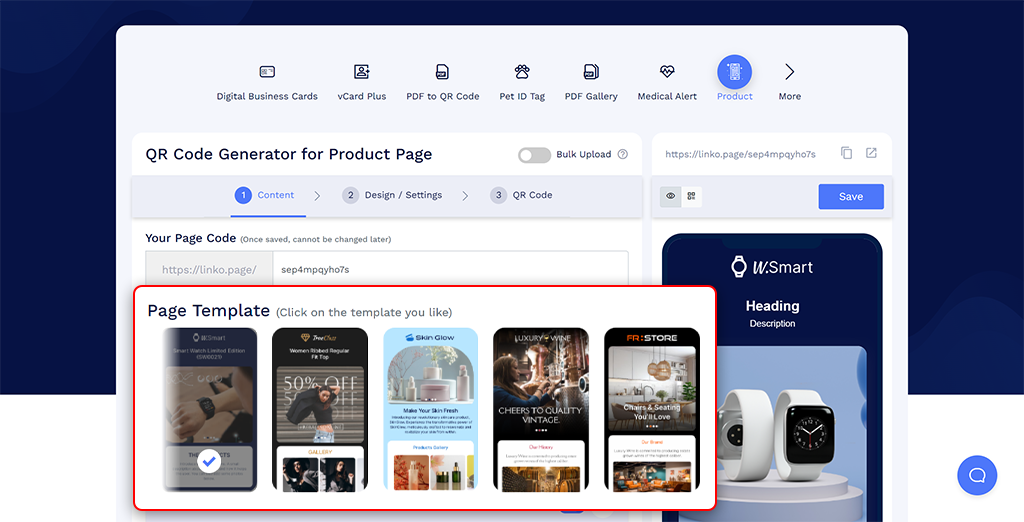
Step 3. Add product information
Include product details, images, videos, and more. Customize the page by adding, deleting, or rearranging components.
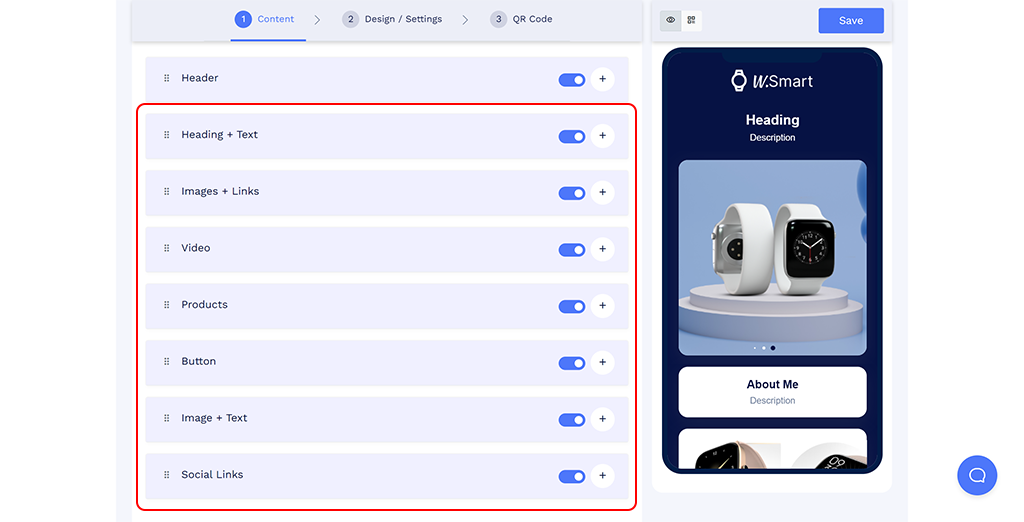
Step 4. Add more components (Optional)
You can add additional elements such as Heading + Text, Links, Social Links, Button, Video, Images, Images + Links, PDF Gallery, Other Details, Business Hours, Team, Testimonials, Products, and Image + Text (optional).
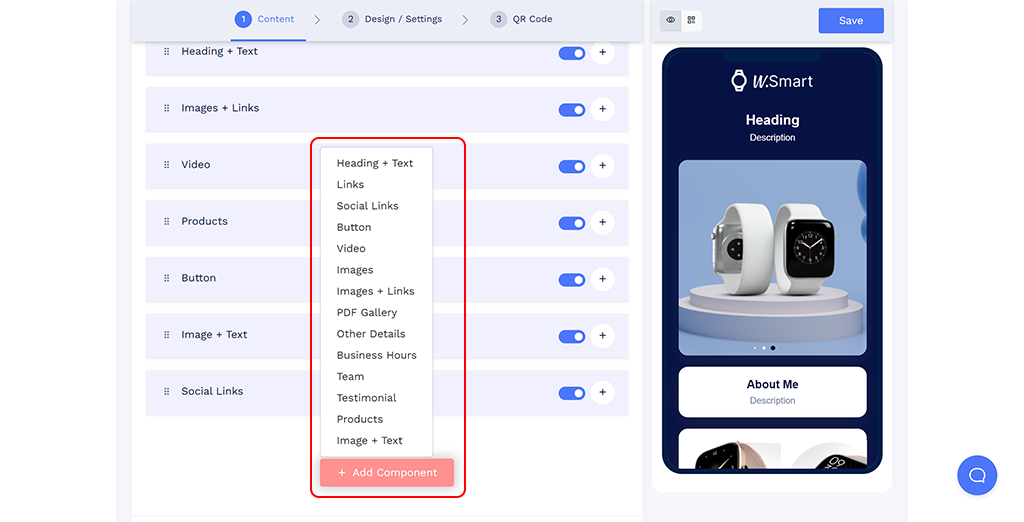
Step 5. Customize page design
Modify the page design, including the background, colors, fonts, and page loader to match your brand.
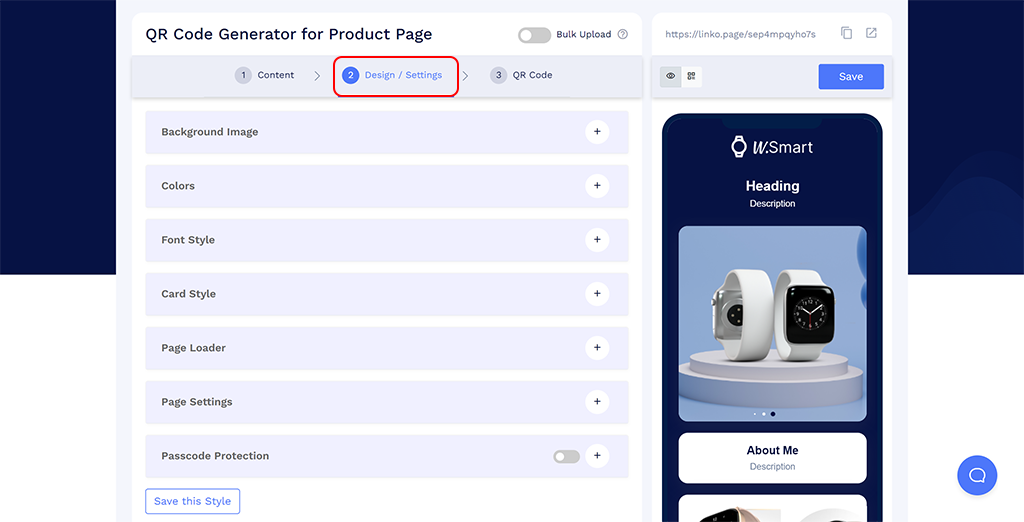
Step 6. Customize the QR code design
In the QR code tab, you can modify the QR code design using QR shapes, colors, logos, and other customizable options.
Note: Remember to click on the 'x' icon of the popup to save any changes made.
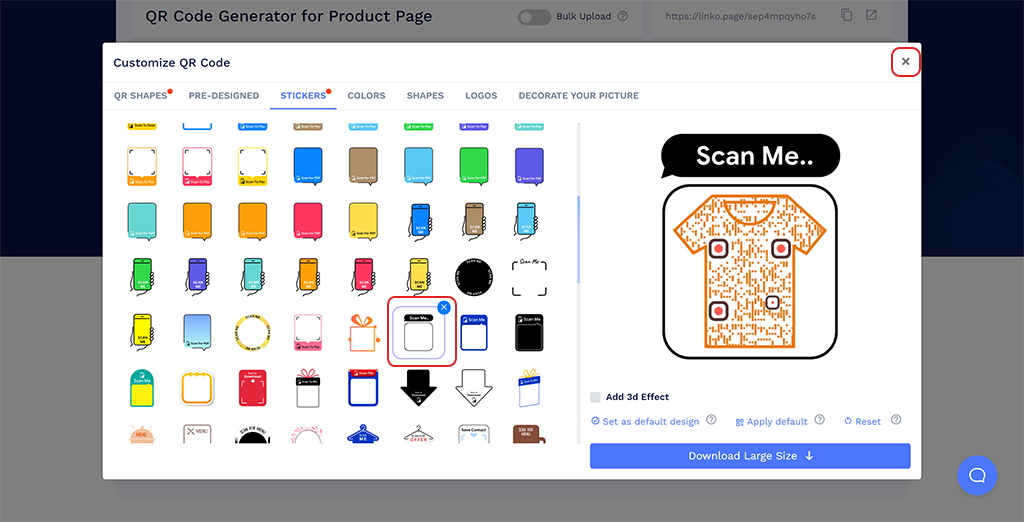
Step 7. Save your QR code
To save your QR code, click on the "Save" button. Enter a name for the QR code and modify the URL if necessary. If desired, select a folder to save it in, then click "Save."
Note: Remember to test the QR code's scannability by scanning it with various devices before printing it. This will ensure that the QR code is easy to scan and functions as intended.

Why should I use a product QR code?
A product QR code enhances marketing, user engagement, and information sharing, making it easy for customers to access and interact with product details.
Can I edit my product page after creating the QR code?
Yes, you can update the content of your product page anytime without needing to reprint the QR code.
Create and Manage Product QR Codes with QRCodeChimp
QRCodeChimp makes creating and managing Product QR Codes easy, offering a range of features.




How Does a Product QR Code Work?
A Product QR Code shares detailed information about your products in a user-friendly way. Here’s how it functions:
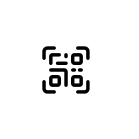
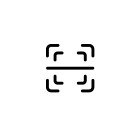
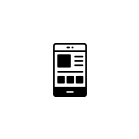
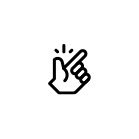
Who Should Use a Product QR Code?






How to Get More Scans on Your Product QR Code
Follow these tips to get more scans on your Product QR code and increase your product visibility.
Customize Your QR Code
Use distinct shapes, colors, and templates to make your QR code stand out and attract attention.


Ensure Easy Scanning
Make sure your QR code is easy to scan by printing it at least 0.8 x 0.8 inches and using high-contrast colors for better visibility.
Add a Call to Action (CTA)
Incorporate a clear CTA, such as "Scan to Learn More," to encourage users to take action and engage with your QR code.


Include Your Logo
Add your brand’s logo to make the QR code recognizable and reinforce your brand identity. This will boost scans and build trust with your audience.